Importing Pick-up places from excel spreadsheet
Vendors sometimes need to be able to import a big list of pick-up places at once into Bokun.
- Select Settings > product extensions > Pick-up places.
- Select Import from file in the right-hand corner on your screen.
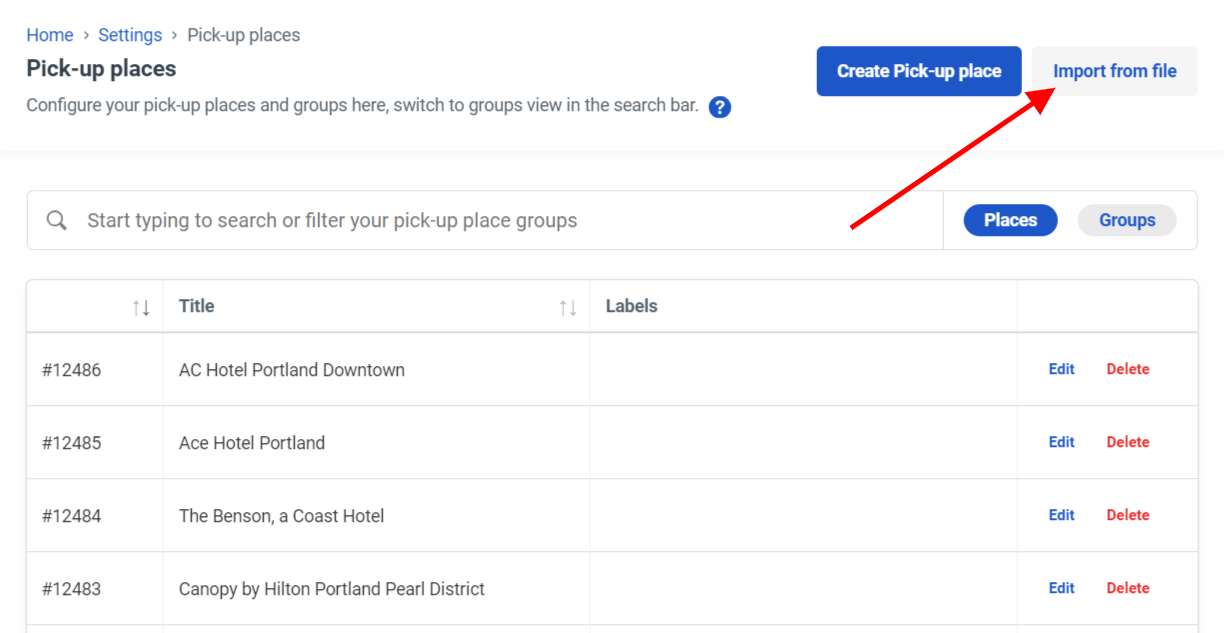
- On the import page, download the template to fill in. You can find exmples on how to fill out the sheet already entered.
- You only need to fill in column 1) Title. The others columns can be left empty. Once you've filled in the template and saved your changes, you can select Choose file and save your changes.
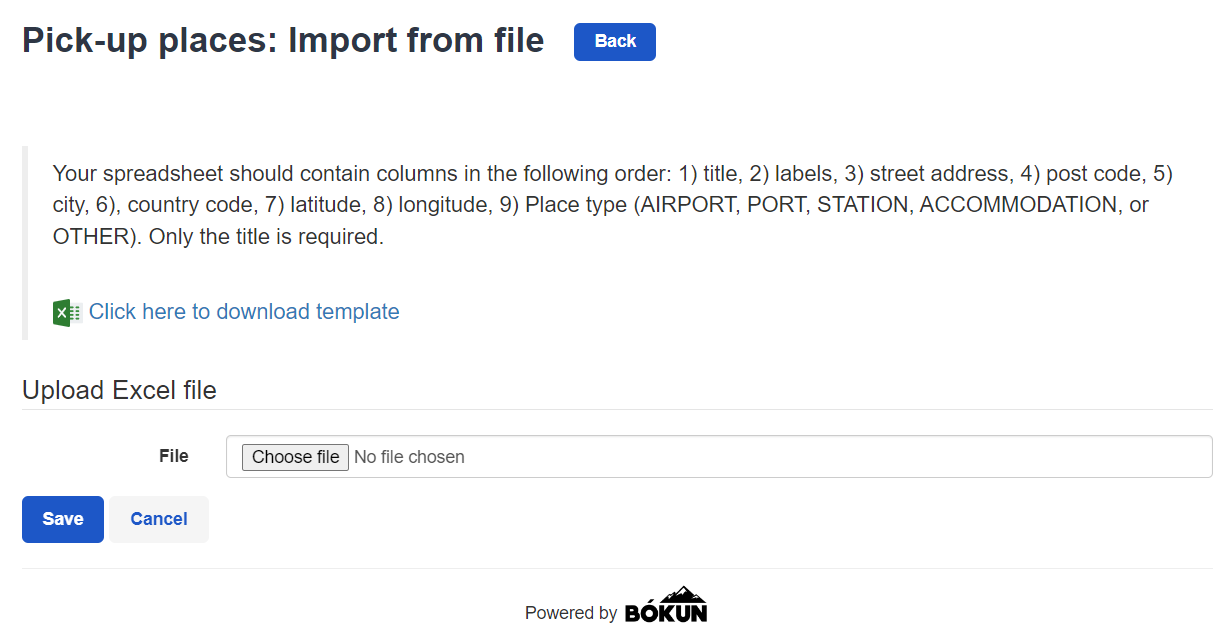
Related articles
Meeting points
Pick-ups
Drop-offs
Pick-up places