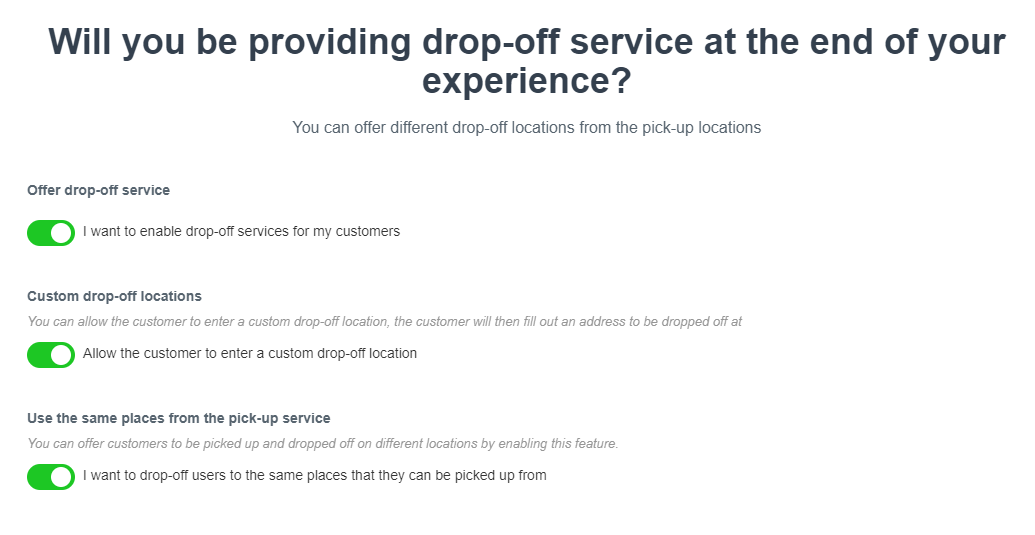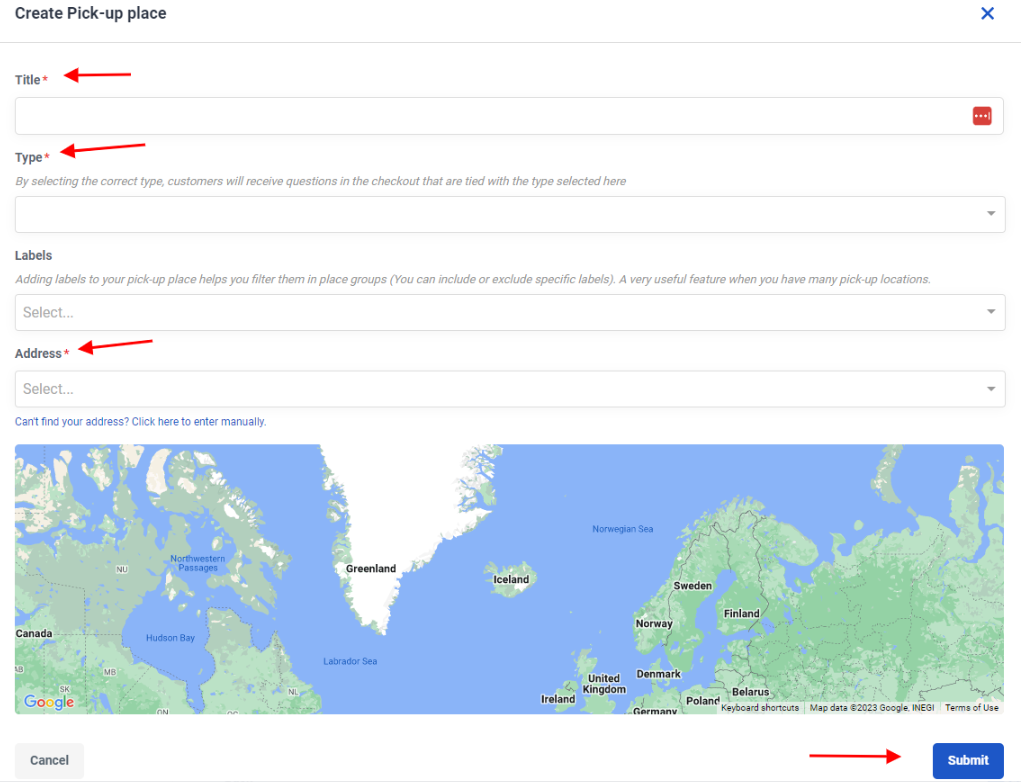How to add drop-off places to experiences
What are drop off places?
This is the optional service you can enable to allow your travellers to be dropped off to. If your experiences includes drop off, you can add drop off places to your products which let your customers know where they can be dropped off to.
How to add drop off places
This setup needs to be done from the settings of a specific product. To find the page to enable this service, navigate to Experiences > Experiences overview > Choose the experience > On the left menu, click Meeting & Pick-up > Drop-off service.
On this page, you will be able to:
- Offer drop-off service
- Enable Custom drop-off locations
- Use the same places from the pick-up service
- If you don't want to Use the same places from the pick-up service, don't enable this toggle and manually enter your drop off places via the + Add place button and fill in the details of the new place, then click Submit. To conclude, don't forget to select the new location created.
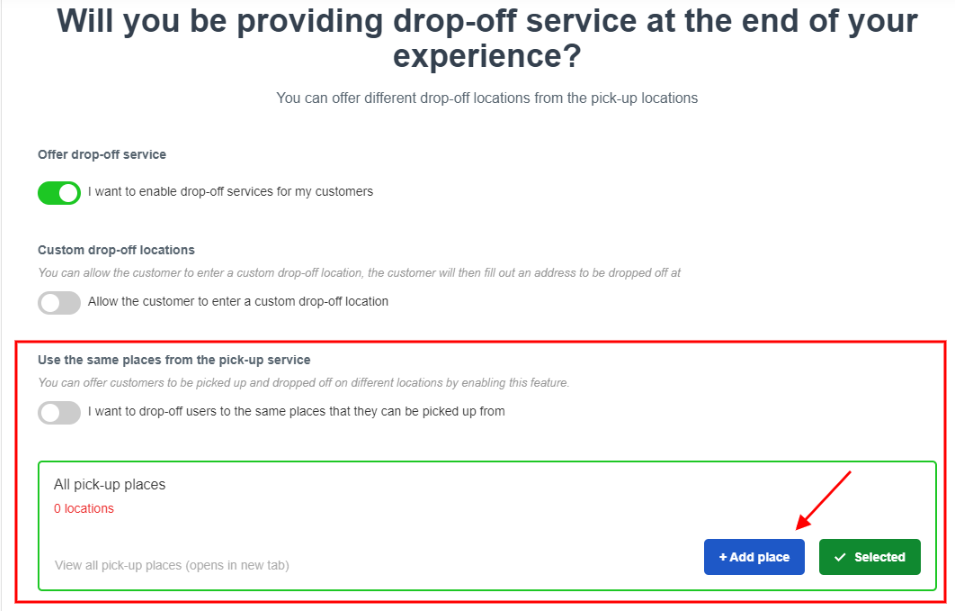
Related articles
Meeting points
Pick-ups
Pick-up places