How to create a place group for pick-up/drop off places
Create groups to include and exclude pick-up places for your products.
You can group your pick-up places together and add different pick-up lists to different products as needed. This can e.g. be useful when you are operating in two cities and would like to sort your pick-up places by each city.
Here's an article on how to add pick-up places in case you haven't added any yet.
Group together pick-up and drop off places
Select Settings > product extensions > Pick-up places.
Select Groups on the far right.
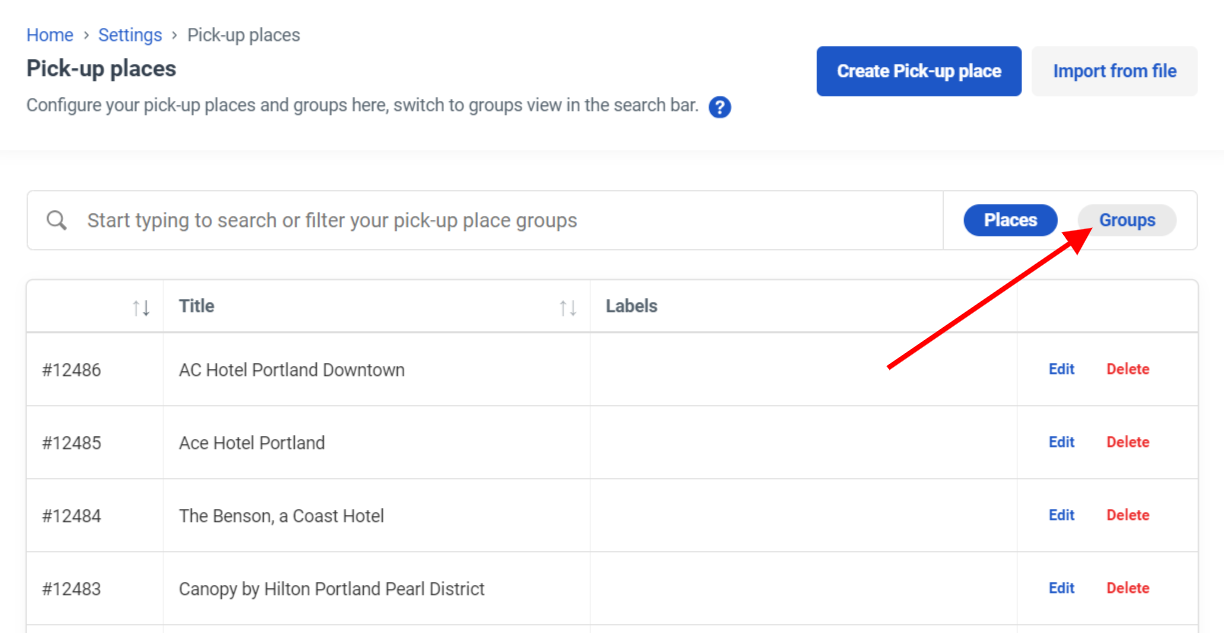
- Select Create place groups up in the right-hand corner.
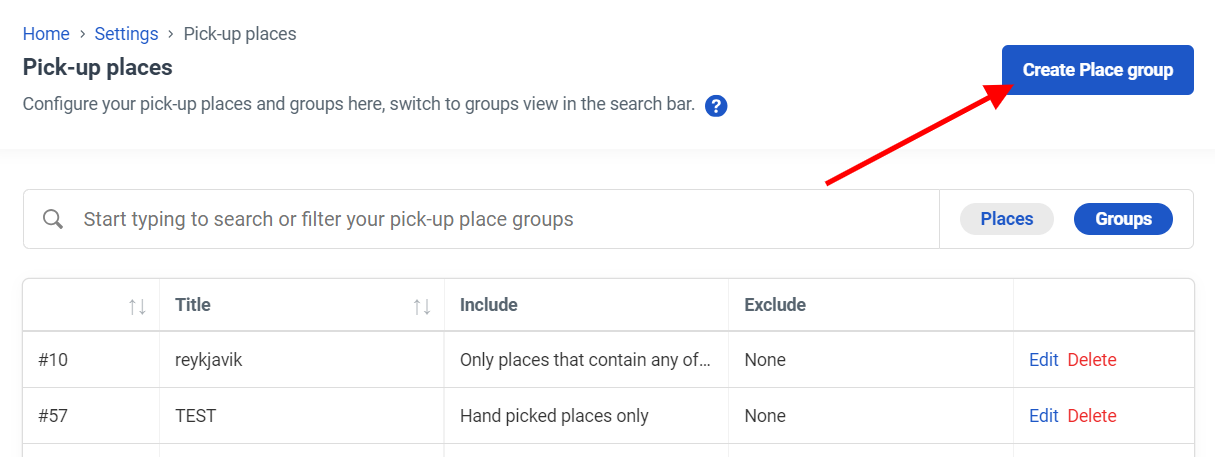
Enter a Place group title
Select one of the following options in the Include section:
- All places
- Only places that contain any of the selected labels
- Only places that contain all selected labels
- Hand picked places only
It's optional for you to add places that should be Excluded.
Submit your changes when you've completed your place group.
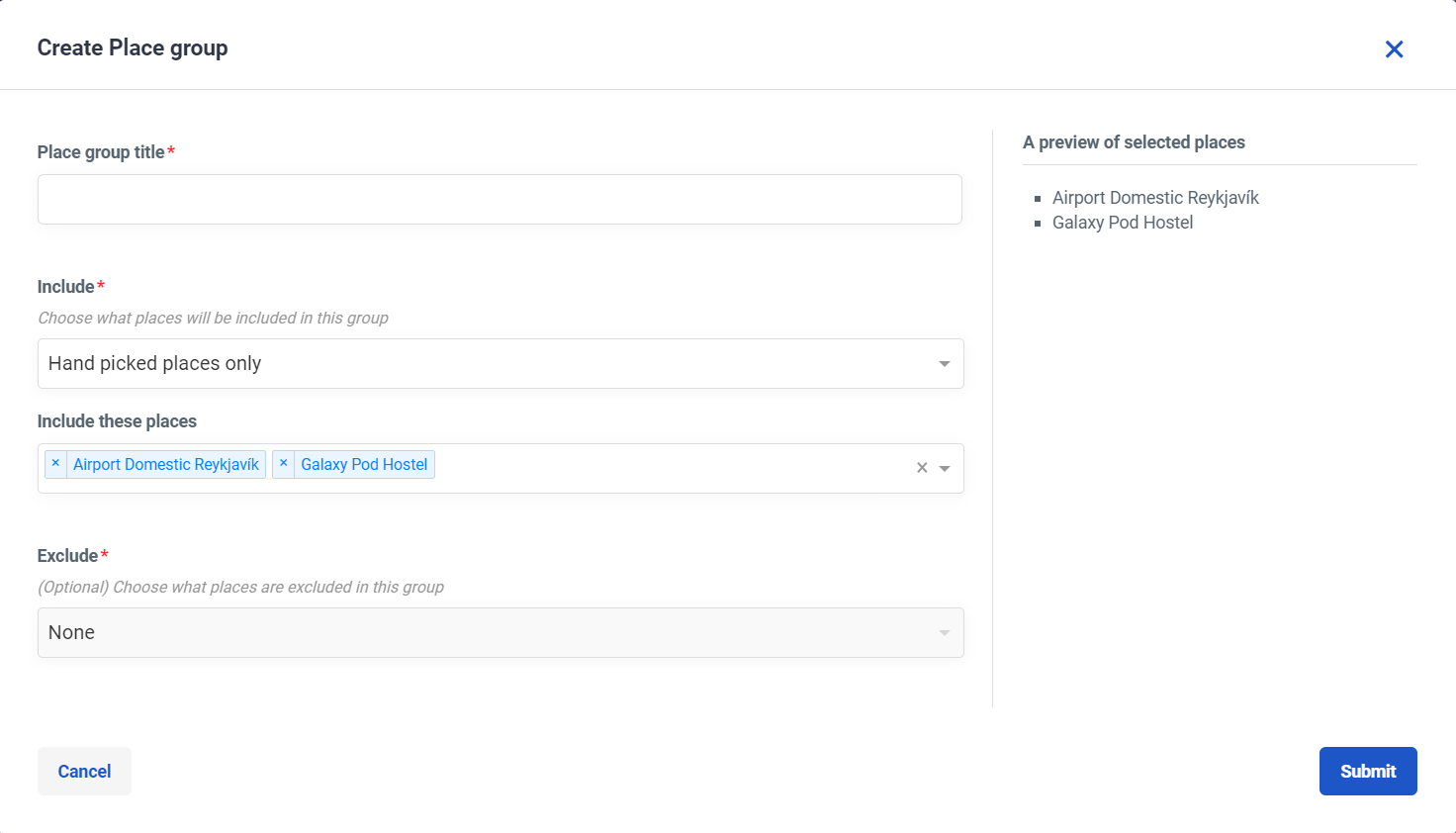
Now you can add your pick-up place groups to your products.
Related articles
Meeting points
Pick-ups
Drop-offs
Pick-up places