How to add your own fixed currency exchange rate
To avoid fluctuations in the currency exchange rate, you can add your own fixed currency exchange rate in Bókun.
You can add your own fixed currency exchange rate and various date ranges to your fixed currency exchange rates. E.g. you might want to use one conversion rate for 1st of January - 1st of June and then another conversion rate from the 1st of June - 31st December.
How to add fixed currency exchange rate
Click Pricing > Product extensions > Currency settings
Click Add currency setting to create a new fixed currency exchange rule. Fill in the form to define the parameters for the currency exchange rate.
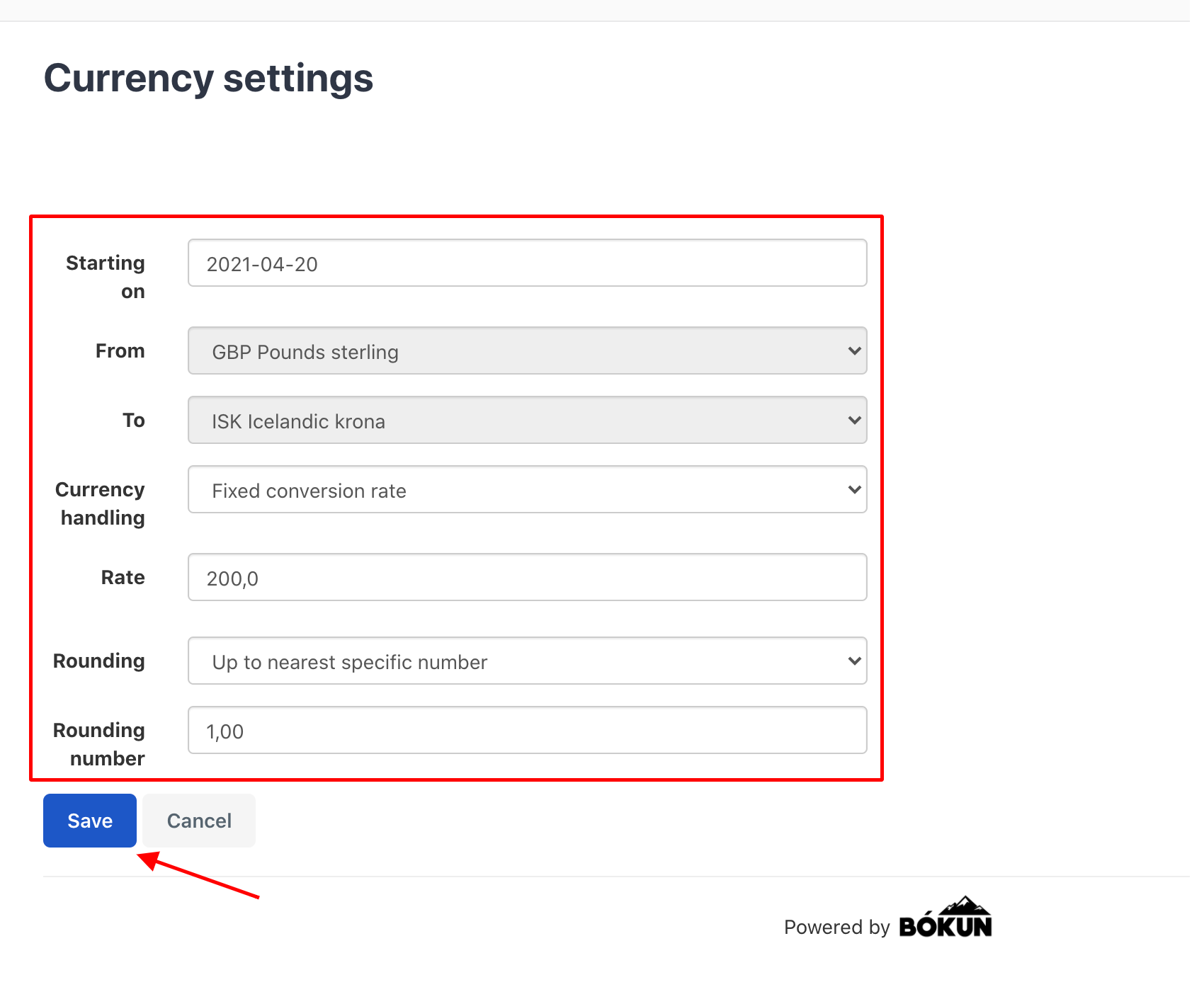
Click Save and the currency setting should now show up for you.
If you're using the old pricing catalog, remember to publish your price catalogue to activate the new currency exchange rate.