Bókun Referral program
Recommend Bókun PRO to your friends and we’ll reward you for each new account that you refer when they turn to PRO and pay their first invoice.
Keys program information
Refer a new friend
Share your unique referral link with anyone you think would benefit from Bókun to give them 50% off PRO for 3 months and you’ll get $50 in Bókun credit when they start their PRO subscription and pay for their first invoice.
You can send your referral link to your friends via email, social media, WhatsApp, or QR code.
Help them succeed
Track your referrals' progress on their journey from signing up to Bókun to starting their PRO subscription on the referral dashboard in your Bókun account.
Get rewarded
Once the friend you referred starts their PRO subscription and pays the first invoice, you’ll both be rewarded. You get $50 in Bókun credits as soon as they pay for their first PRO invoice. They will get 50% off PRO for their first 3 months.
The Bókun credits are not paid to you directly but can be used to top up your Bókun subscription and used to pay for other apps and services within Bókun so that your purchases will either be free or cheaper until your Bókun credits run out.
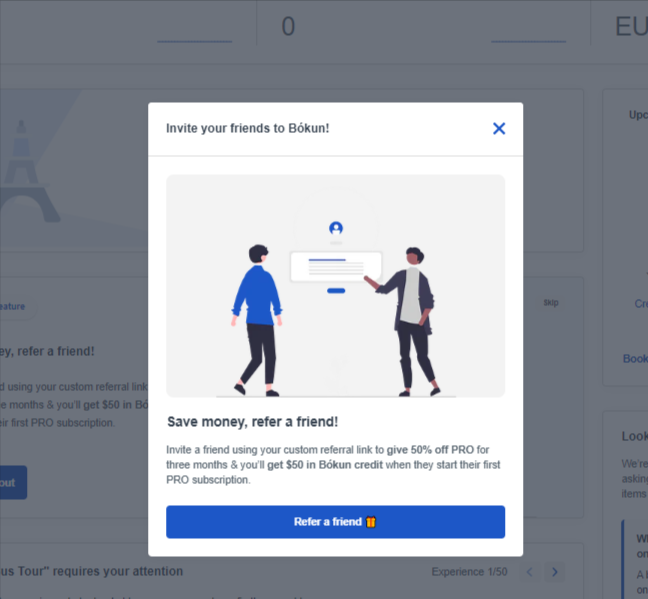
Head to your referral dashboard in your Bókun account (under Settings > Your referrals) and click on the Share button to share your unique referral link with your network.
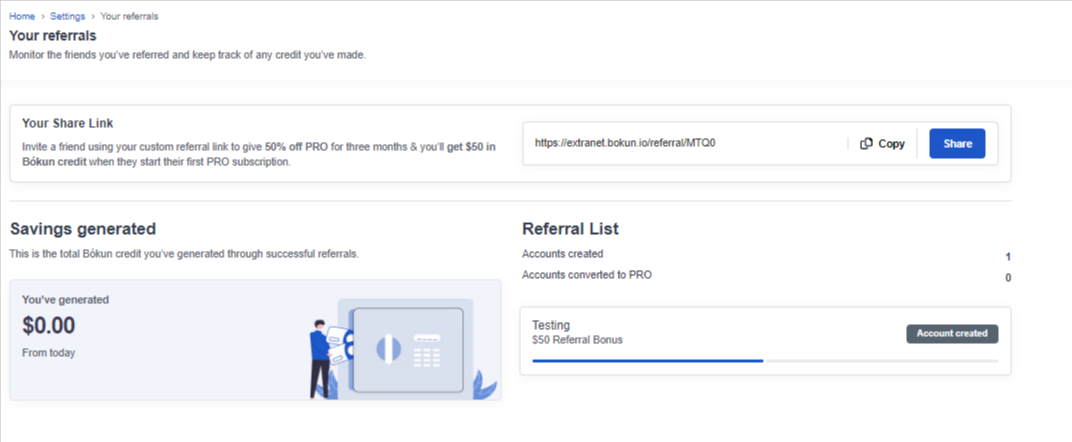
Your friend will be invited to join Bókun and start with a 50% discount for their first 3 months on PRO. This will generate a saving for them worth $73.50!
As soon as your friend converts to PRO and pays for their first subscription payment, we’ll generate a $50 Bókun credit that you can use to pay for any of Bókun’s products and services.
How do Bókun credits work?
We’ll add $50 in Bókun credits to your referral dashboard when the friend you referred starts their new PRO subscription and pays for their first subscription payment.
Please note that the Bókun credit will be added to your savings as soon as your referrals convert to PRO and pay their first invoice. The total amount of your Bókun credits will always be visible on the referral dashboard under the Saving Generated card.
The Bókun credits are not paid to you directly. You can use the amount you’ve saved to pay for your monthly PRO invoices or any other service in Bókun such as for example apps, inventory services etc.
How can I check my unused Bókun credits?
You can check the Bókun credits balance in the Account and Billing section.
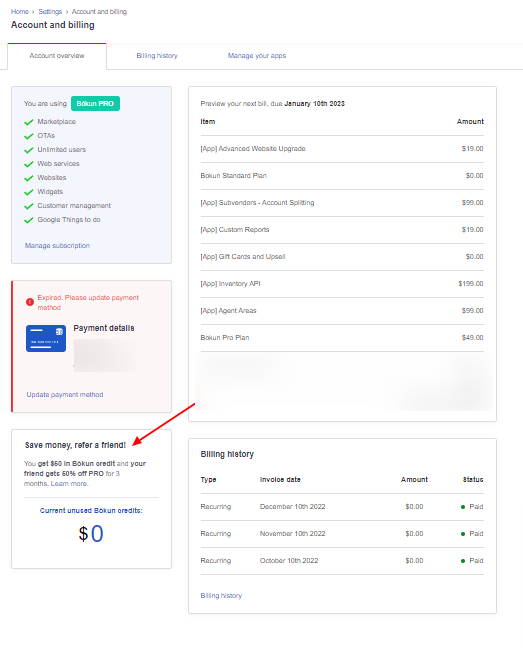
Common questions and answers
Is the Referral Programme available to everyone?
Yes, the program is available for all Bókun users.
Where can I find my referral link?
You can find the referral link at the top of your referral dashboard in your Bókun account (under (under Settings > Your referrals)
Who can I refer?
You can refer your friends that have not previously signed up on Bókun and are not currently a customer of Bókun.
Is there a way for me to track the status of my referrals?
You can check the status of your referrals on your referral dashboard in your Bókun account (under Settings > Refer a friend).
Your referral dashboard will display:
- Accounts Created: These friends have created a Bókun account and are currently using Bókun on a free trial basis.
- Accounts converted to PRO: These friends converted into paid referrals by upgrading to Bókun PRO and paying their first invoice.
- Savings generated: This is the total Bókun credits you’ve generated through Accounts converted to PRO
The dashboard will display a new Account Created card each time one of your friends signs up through your referral link. When your friend upgrades to PRO and pays their first invoice, the status of their card will automatically move from Account Created to Account converted to PRO. At this point, a $50 Bókun credit will be added to the Saving Generated card on the left side of your referral dashboard.