Bókun notifications
Get notified about bookings as well as actions you can take to improve your Experiences and increase your bookings!
What are Bókun notifications?
Bókun notifications are alerts about bookings and actions you can take to improve your experiences in Bókun as well as increase your booking volume. You can find the Bókun notifications under the notification button in the bottom left corner of your account.
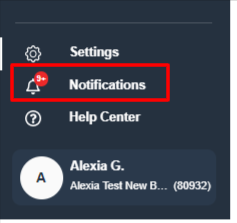
What type of notifications do I receive?
Future availability missing
Add your future availability so you don't miss out on bookings. You can get an overview of all your experiences missing future availability in the Future Availability Dashboard
Sold out tours
Consider adding availability to sold out tours to increase bookings and your trip load. Learn more about how to add availability to your experiences.
Experience health check
If your experiences are missing prices, pick-up locations or other important information you can get an overview of all your experiences in the Experience Health Check Dashboard.
New bookings
When you get a new booking, either online or through the Marketplace.
Where can I access Bókun notification settings?
- Click on Notifications
- Click on Notification Settings
There you can turn the notifications on or off, depending on what you prefer. We recommend you keep the notifications on to make sure you don't miss out on any opportunities for bookings.