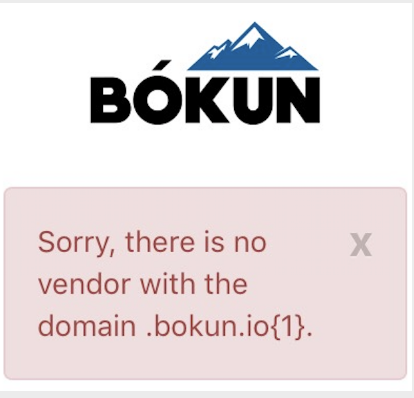User settings: Sign-up and login troubleshooting
If you're having trouble signing up to Bókun or logging in, check out our troubleshooting tips in the article below.
I've lost my password to Bókun, how can I log in?
You'll find all the information you need about resetting your password in this article:
I lost my password.
If you did not sign up to Bókun but rather an admin in your account has added you as a user, you can contact them directly about resetting your password.
I've forgotten my username, how can I log in?
Your username to Bókun the email address you used to sign up for Bókun. If you've forgotten it, please contact our support team at support@bokun.io for assistance.
If you did not sign up to Bókun but rather an admin in your account has added you as a user, you can contact them directly about retrieving your username.
What URL should I use, to log in?
Each vendor has its own unique URL to log into Bókun.
To find the URL:
- Click on Settings or on your username in the bottom left-hand side corner of the screen.
- Select Company and Company profile.
- There you can find your subdomain which is has a URL similar to https://_yourcompanyname._bokun.io.
I'm asked for a verification code when I'm trying to log in. How do I find it?
If you're asked for a verification code, it means that you have 2-step verification enabled in your account.
Think of it as an extra layer of security in addition to your password. You should be able to locate the code in your Google Authenticator mobile app. Learn more about 2-step verification.
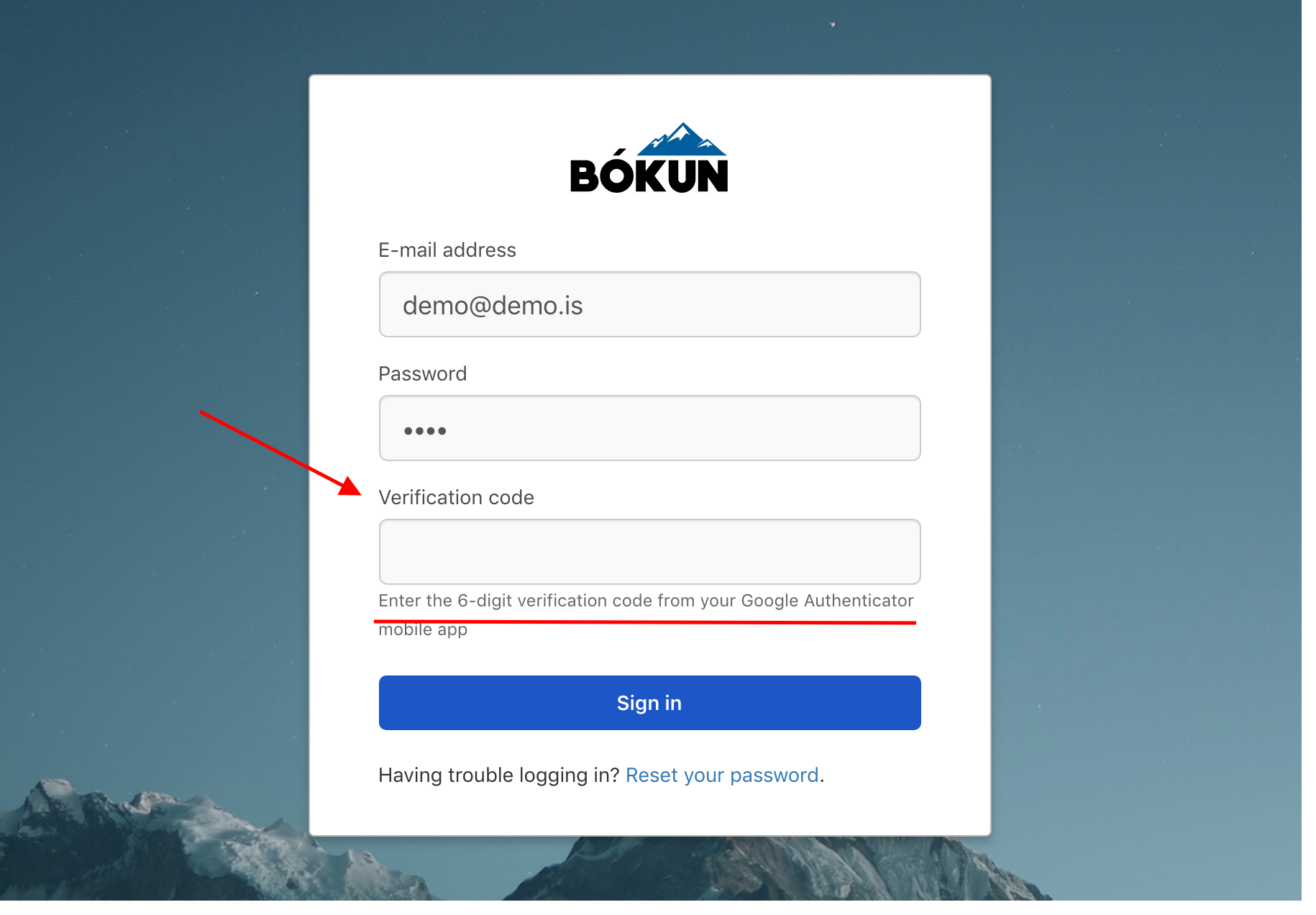
I'm getting an error - Please use vendor-specific domain to reset your password -. How can I troubleshoot?
This error appears if you attempt to log in using the URL https://extranet.bokun.io.
As mentioned above, each vendor has its own unique URL to log into Bókun so that is the one you should use. If you're unable to log in and don't remember your login-URL, please contact our support team at support@bokun.io for assistance.
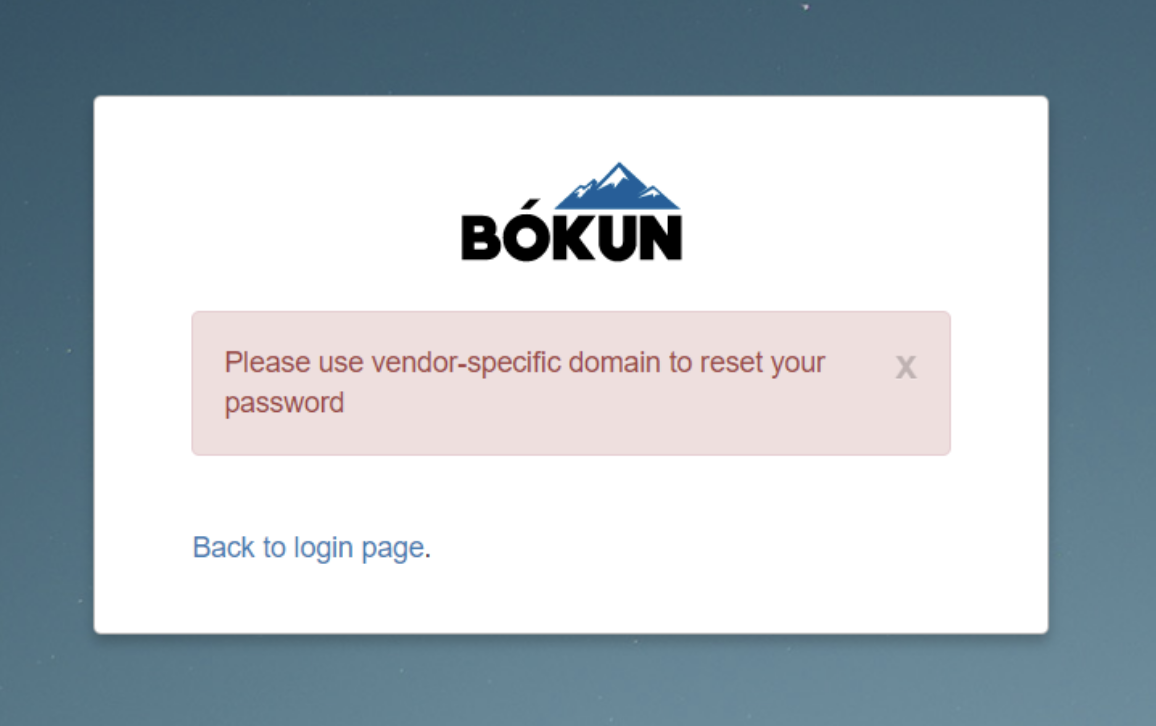
I'm getting an error - Sorry, there is no vendor with the domain.bokun.io - How can I troubleshoot?
This error appears if you attempt to log in to a closed account or a duplicate account. Please contact our support team at support@bokun.io for assistance.