Integrated systems
You can integrate different systems to your Bókun account, accounting systems, calendar, etc.
How to integrate systems:
You can find integrated systems under Settings in the bottom left corner, Connections and clicking Integrated systems.
To connect a new system, click the blue Add button, choose the type of integration you want to add and fill in the necessary information.
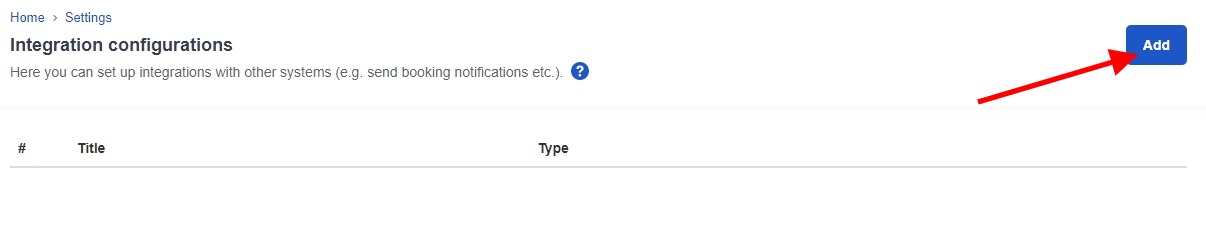
You can choose the following system types:
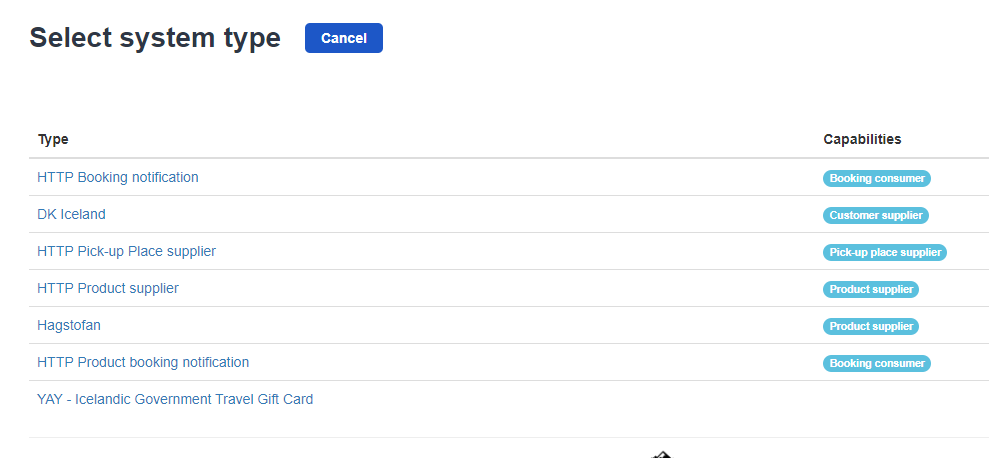
Currently, Bókun offers integrations to numerous system. You can find detailed instructions in the articles below for some of the more common systems.