Future availability dashboard
Don't miss out on potential bookings - add your available dates now.
The Future Availability dashboard gives you a quick overview of your products availability and gives you the possibility to quickly add future availability if missing.
We recommend that you provide availability for your tours/activities at least 6 months in advance. For example, by June 2022, you should have your full 2023 availability loaded – this allows customers to book your product as far out as possible.
How can you access your Future availability dashboard?
To access the Future availability Dashboard click on Settings> Operations > Future availability or enter Future availability in the search bar at the top of the navigation menu.
When the product does not have future availability, a red tag No future availability will be displayed. To add availability, simply click the Add availability button on the right.
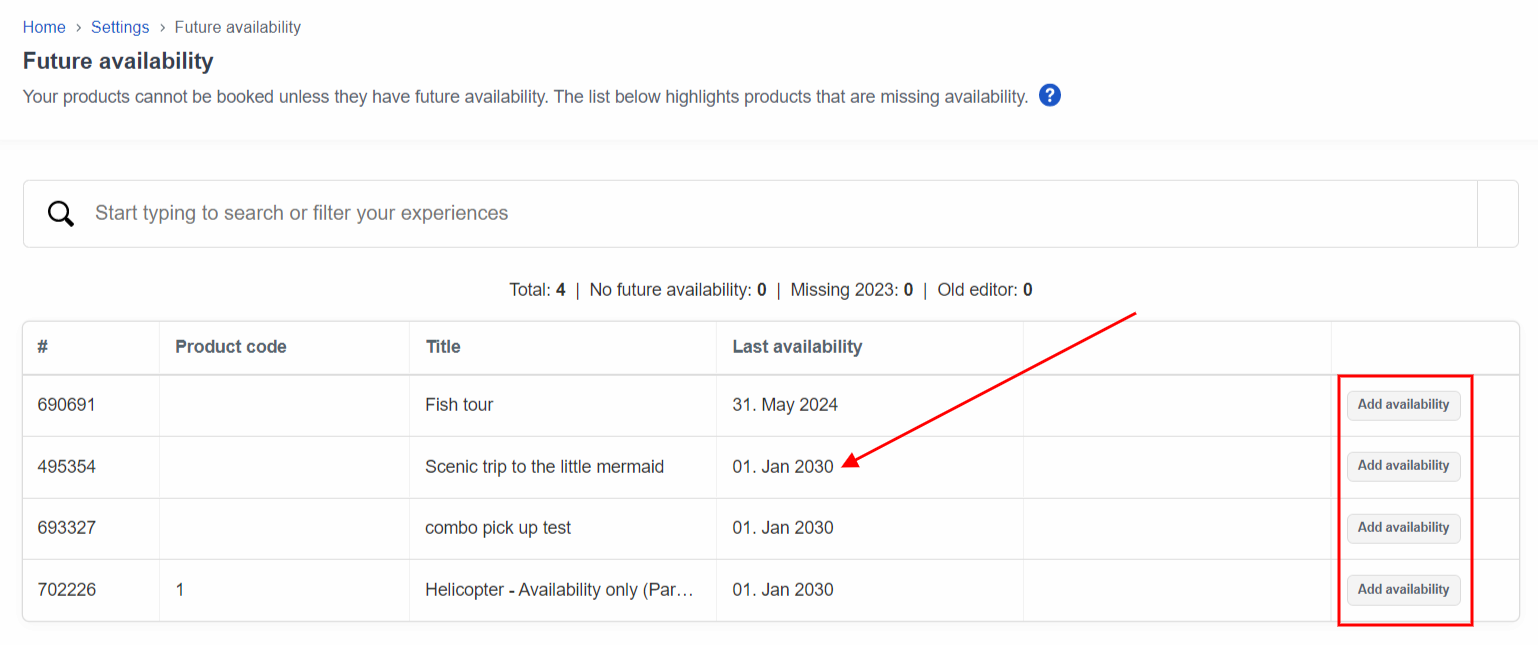
For further information and an instructions video on how to add availability to your products in Bókun, click here.
How do I add availability for my products on Viator?
If your Viator are connected to Bókun, you must update the availability in Bókun. This will automatically update your availability in Viator.
If your products are not connected, here is how you can add the availability to your products on Viator
How do I add availability for my products on GetYourGuide?
To add availability to your products on GetYourGuide, follow these instructions:
Help article on extending availability here and how to create availability here.
How do I add availability for my products on Expedia?
To add availability to your products on Expedia, follow these instructions:
Supplier FAQ’s for extending rates/inventory in Local Expert Partner Central (LXPC) here.