Price modulators
This article explains how to create discounts or increase the price for certain periods, weekdays, weekends or even create seasonal prices.
How to create a Price modulator
To access the Price modulators section you either type Price Modulator in the search bar or navigate into Settings > Product Extensions > Price Modulators:
- Click on the Add button in the top right-hand corner of your screen to create a new one.
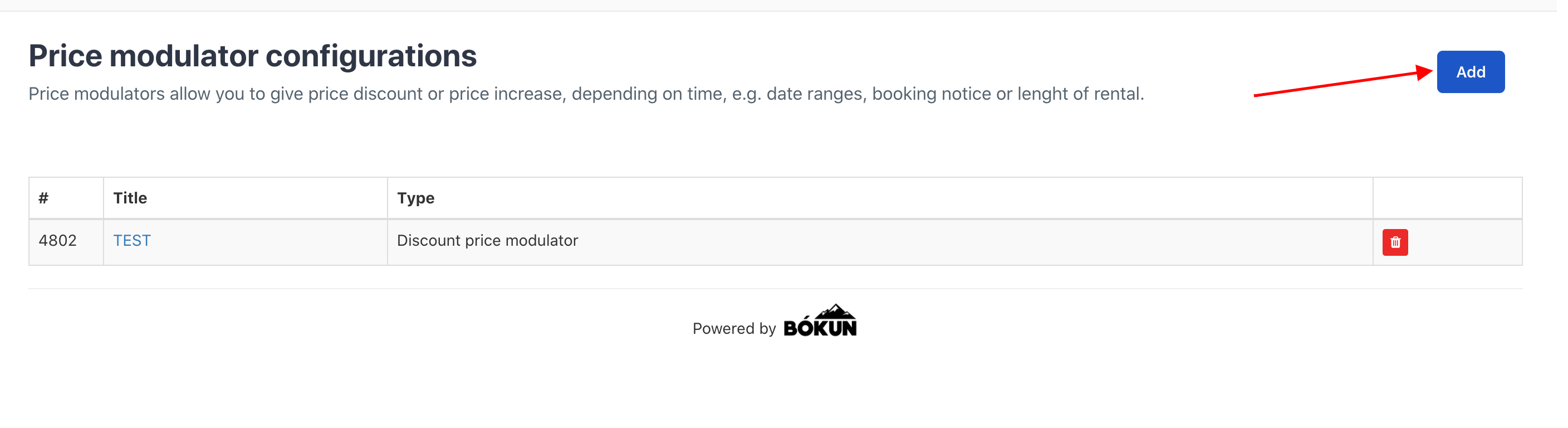
- Select the price modulator between the following three types of price modulators:
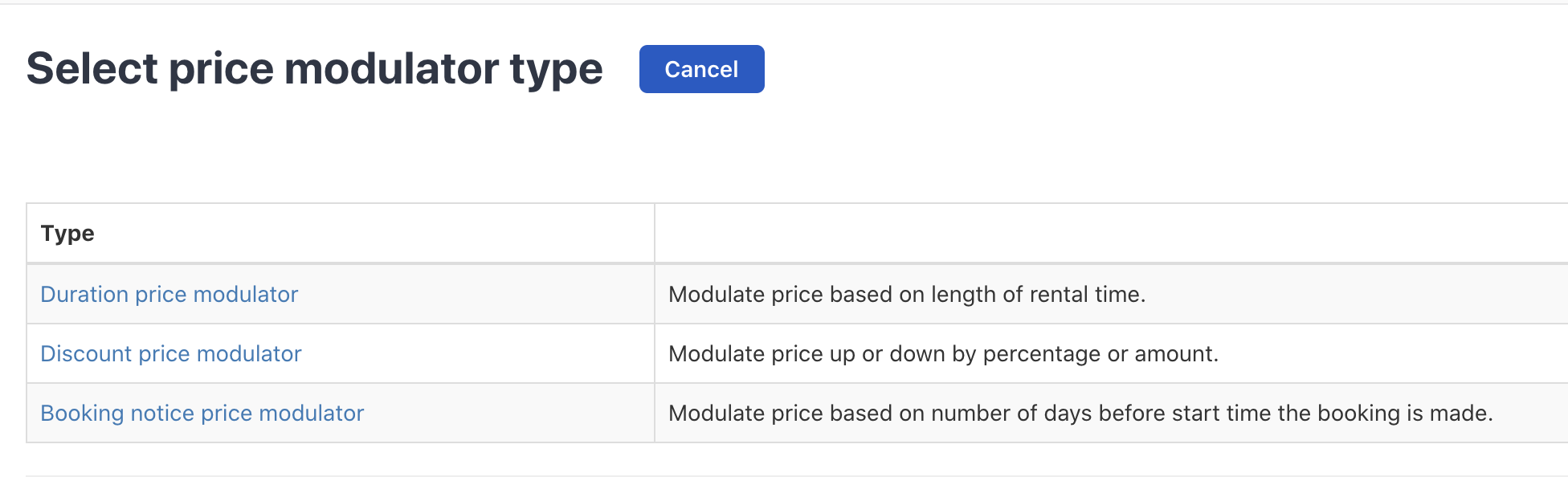
Duration price modulator
This modulator only applies to accommodation and car rentals, and has the role of lowering or raising the price depending on how long the guest is staying or how long he is renting the vehicle. You could for example charge a full price for the first 1-3 days and then offer a 10% discount for the following 4-7 days.
Discount price modulator
This modulator works for all product types and has the role of either giving a discount or increasing the price on certain dates/date ranges. You could e.g. use it to increase your prices around holidays or lower your price during low season.
How to add a discount / price increase based on weekdays or periods
Booking notice price modulator
This modulator works for all product types and has the role of lowering or increasing the price, depending on how long before the travel date the customer is booking. You could e.g. give a 30% early bird discount to everyone who books more than 30 days before departure or increase the price by 10% for all those who book less than 7 days before departure. How to add Booking notice discount / price increase
What if I want to make seasonal price changes?
If you are looking for a way to increase your price during the high-season of the year, it is recommended to take a look at the Price schedules feature.