How to add pick-up times to pick-up places
Provider your customers with accurate pick-up times for your experiences, improving your customer satisfaction.
What are pick-up places?
Pick-up places are the different locations that sellers offer pick-up services from. You can add pick-up places to your experiences which let your customer know where they can be picked up from. Pick-up places can be e.g. hotels, apartments, airports and ports.
How do I add pick-up places?
Before you add pick-up times to pick-up places, you have to have pick-up places in your account. Follow the steps in this article to add pick-up places.
How do I add pick-up times to pick-up places?
Click Experiences > Experiences overview and choose the experience you want to edit from the list.
Navigate to Availability > Start times in the left-hand side menu and click Edit. Make sure that Display different start time / departure on ticket when customer selects pick-up is disabled. Click Submit.
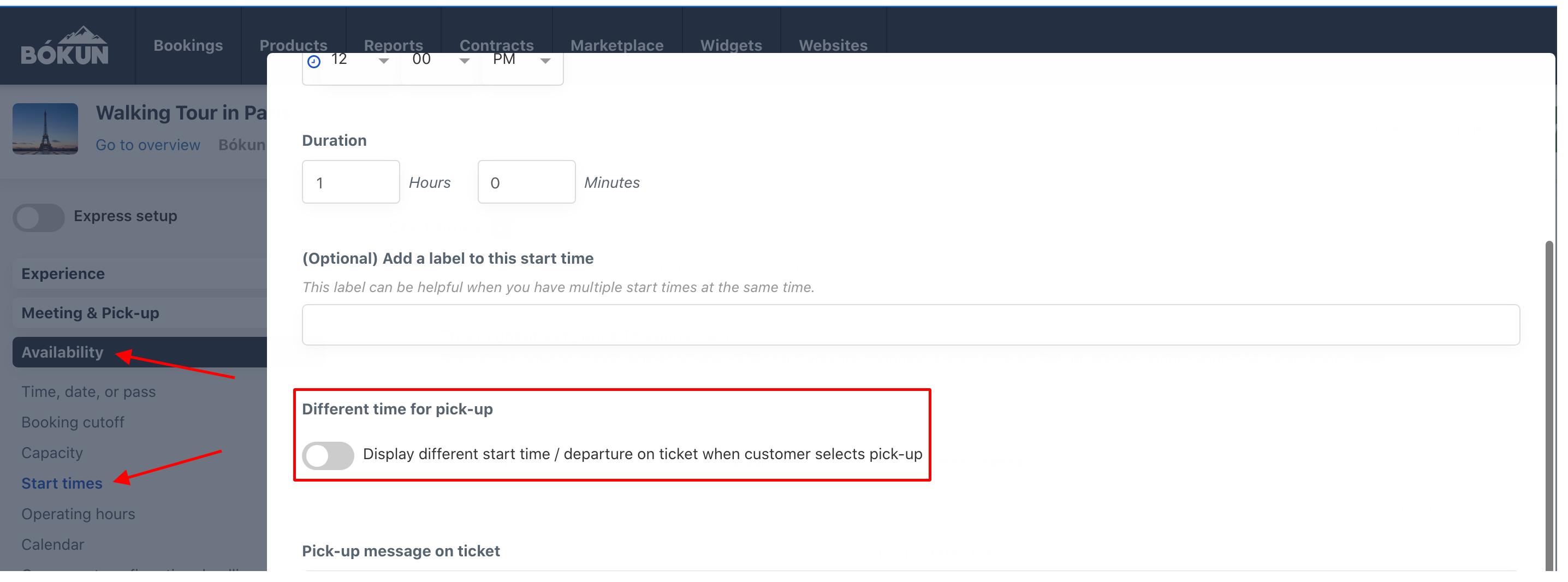
- Navigate to Meeting & Pick-up > Pick-up timing. Enter the settings you want for your pick-up time schedule. Remember to click Save.
How do pick-up times appear on the traveller ticket?
All travellers get their ticket sent in an email at the time of booking. The pick-up time is stated on the traveller ticket.
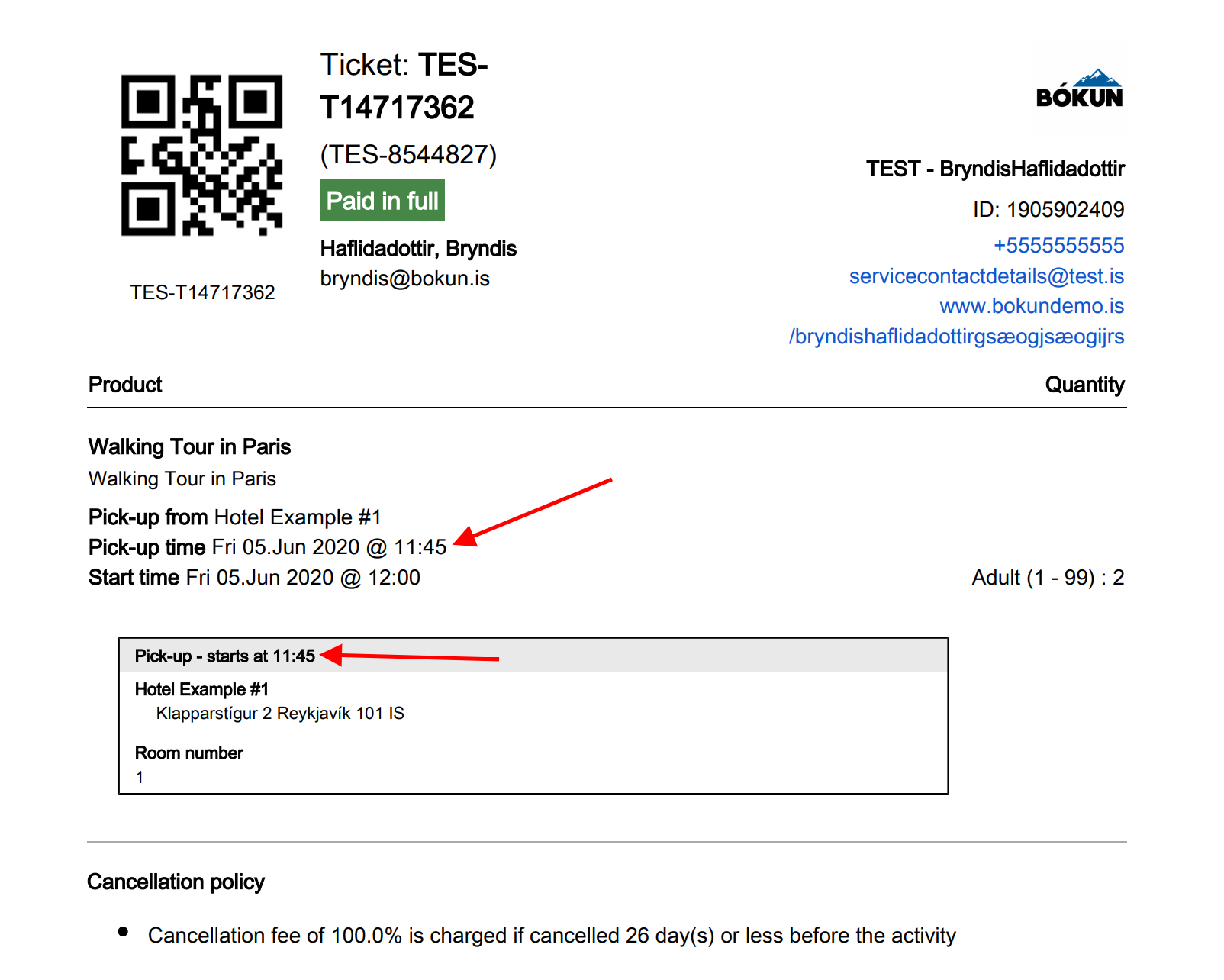
Related articles
Meeting points
Pick-ups
Drop-offs
Pick-up places