How to add pick-ups to experiences
What are pick-up places?
This is an optional service you can enable to allow your travellers to be collected on their way to your experience. If your experience includes pick-up, you can also add drop-offs which let your customers know where they can be dropped off to.
How to add pick-ups to experiences
This setup needs to be done from the settings of a specific product.
- Navigate to Experiences > Experiences overview > Choose the experience.
- Navigate to Meeting & Pick-up > How to get there on the left hand side of the screen and select either: Pick-up only or Meet on location or pick-up.
- Select Continue.
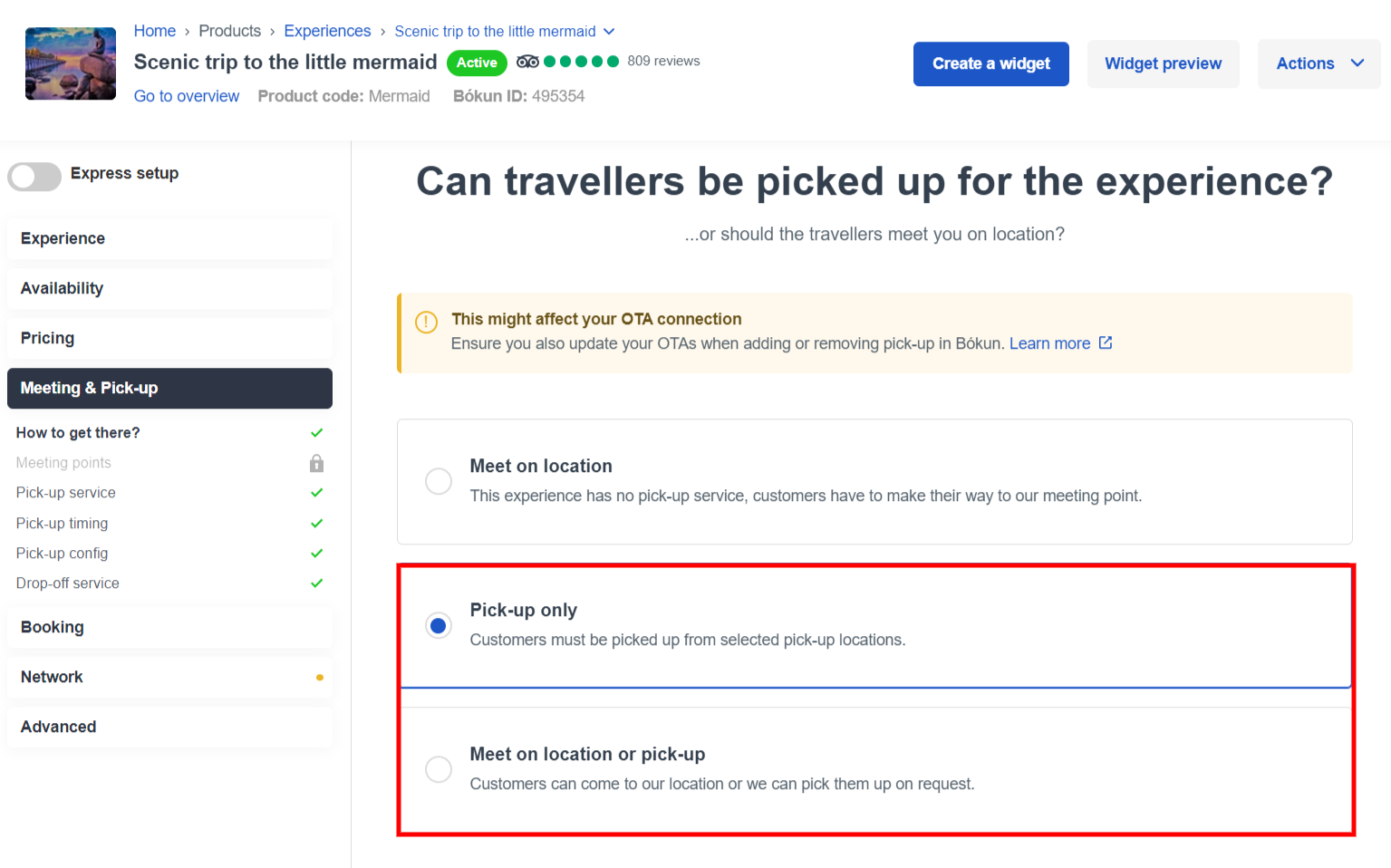
- On the pick-up service page, you will be able to:
- Add a pick-up places group previously created
- Use all pick-up places
- Follow the create pick-up places link on the right to create additional pick-up places for your experience.
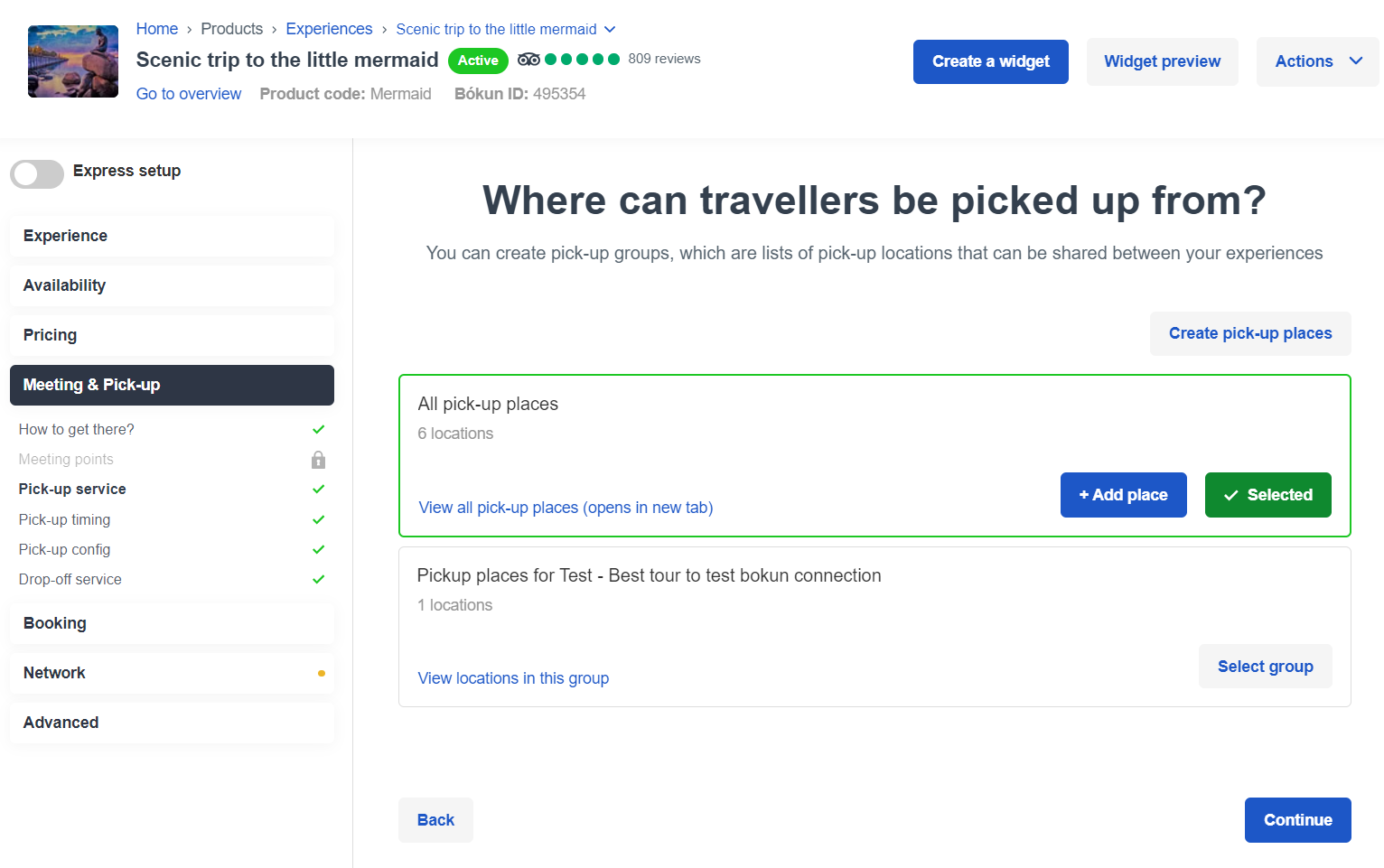
- Select Continue when you're happy with your offered pick-up places.
Related articles
Meeting points
Pick-ups
Drop-offs
Pick-up places