How to set up Nets easy
The first thing you need to do is to contact Nets easy, make a contract for them to become your payment provider and apply for a Payment solution. When you have a contract in place with Nets easy, you can connect Nets easy and Bókun.
If you wish to connect to Swish or Afterpay using Bókun, please reach out to Nets to make the necessary changes.
How do I add Nets easy as a payment provider?
Click Settings then Sales settings in the navigation and then click Payment providers.
Select the blue Yes button.
Click the Nets easy logo in the dropdown menu to add them as your payment provider.
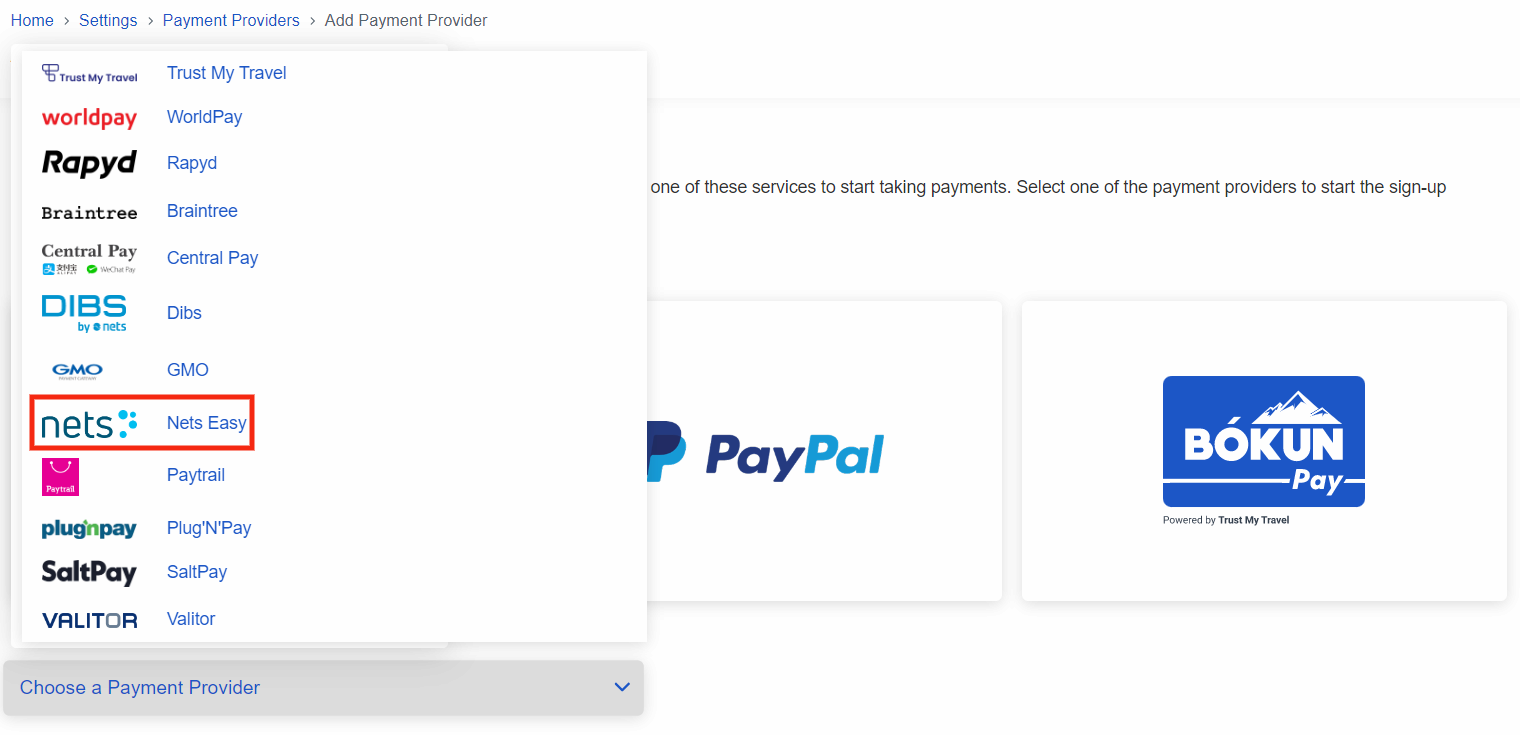
- Fill in the following form according to the integration information you get from Nets easy. You choose the name yourself, but Nets easy provides you with all the other information.
✴️ Please make sure you copy the whole code and that there are no spaces in the fields. You will otherwise get an error message when you try to continue to payment in the booking process.
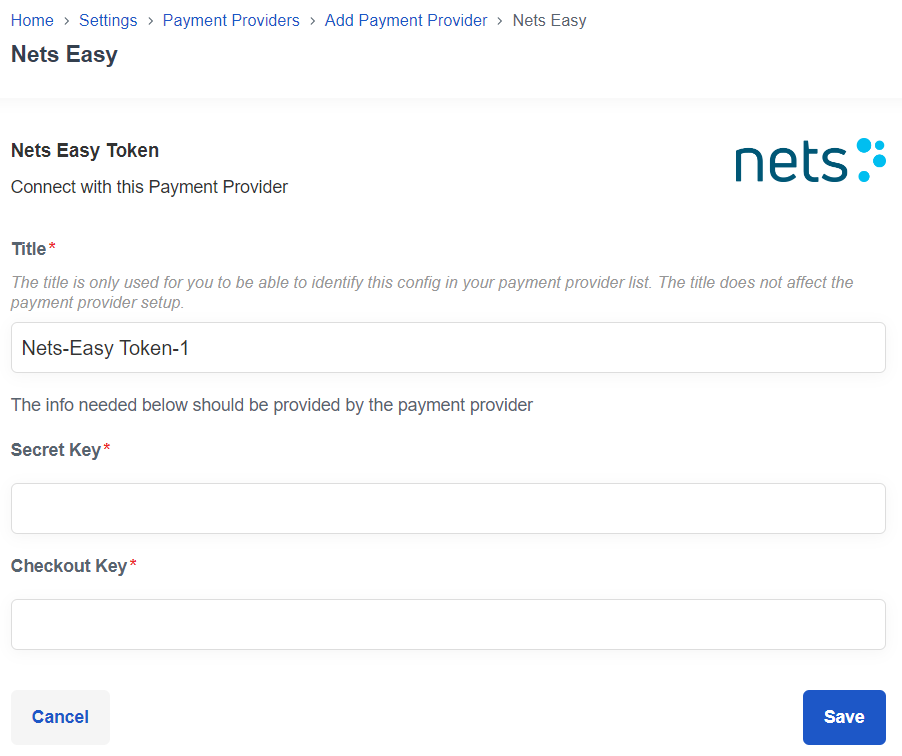
Click Save to add your payment provider.
What next? How do I start accepting payments via Nets easy?
You need to add the payment provider to your Booking Channel. A booking channel is an online sales channel that tracks where your online bookings are coming from. Usually, it will be your company's website. Learn more about Booking Channels.
You can sign up for more than one payment provider, that's why you need to select the correct one. You can for example use one payment provider for your European travelers, and another one for your US travelers.
Enter Booking channel at the top left search bar or select this link.
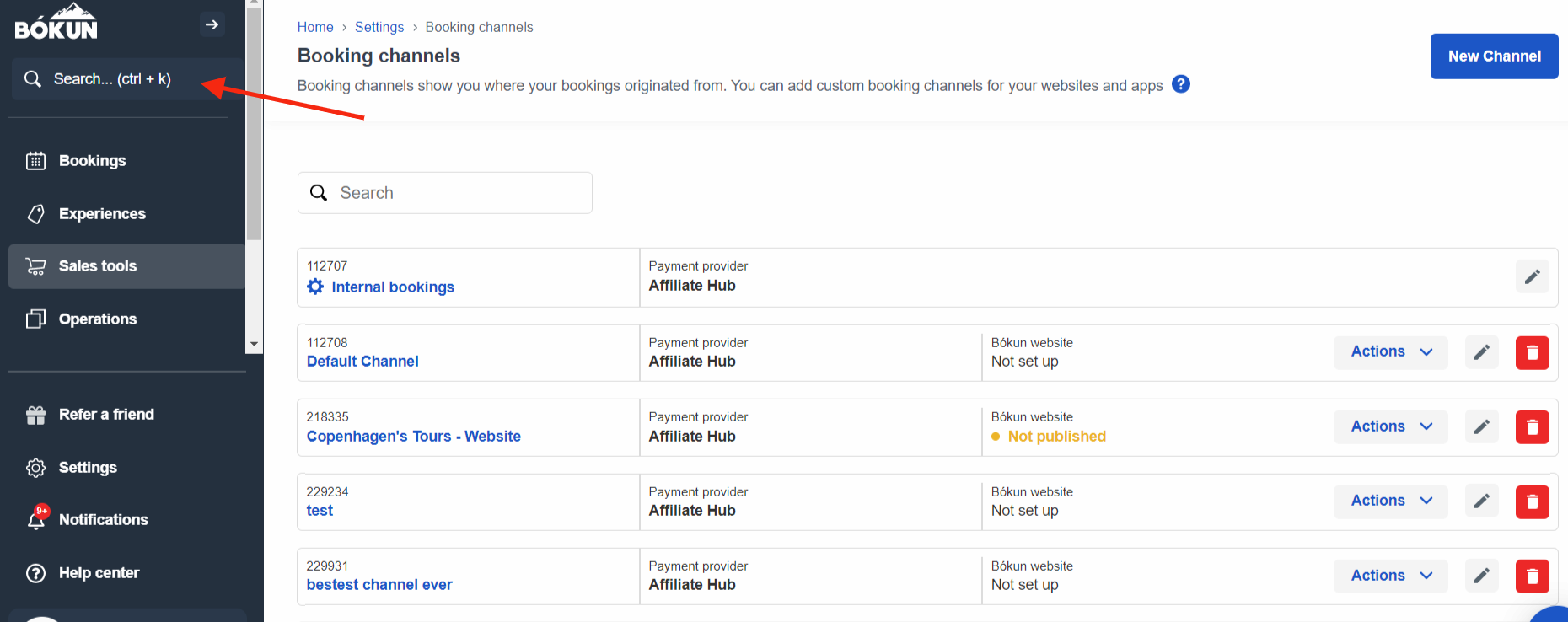
Select the booking channel you want to add the payment provider to.
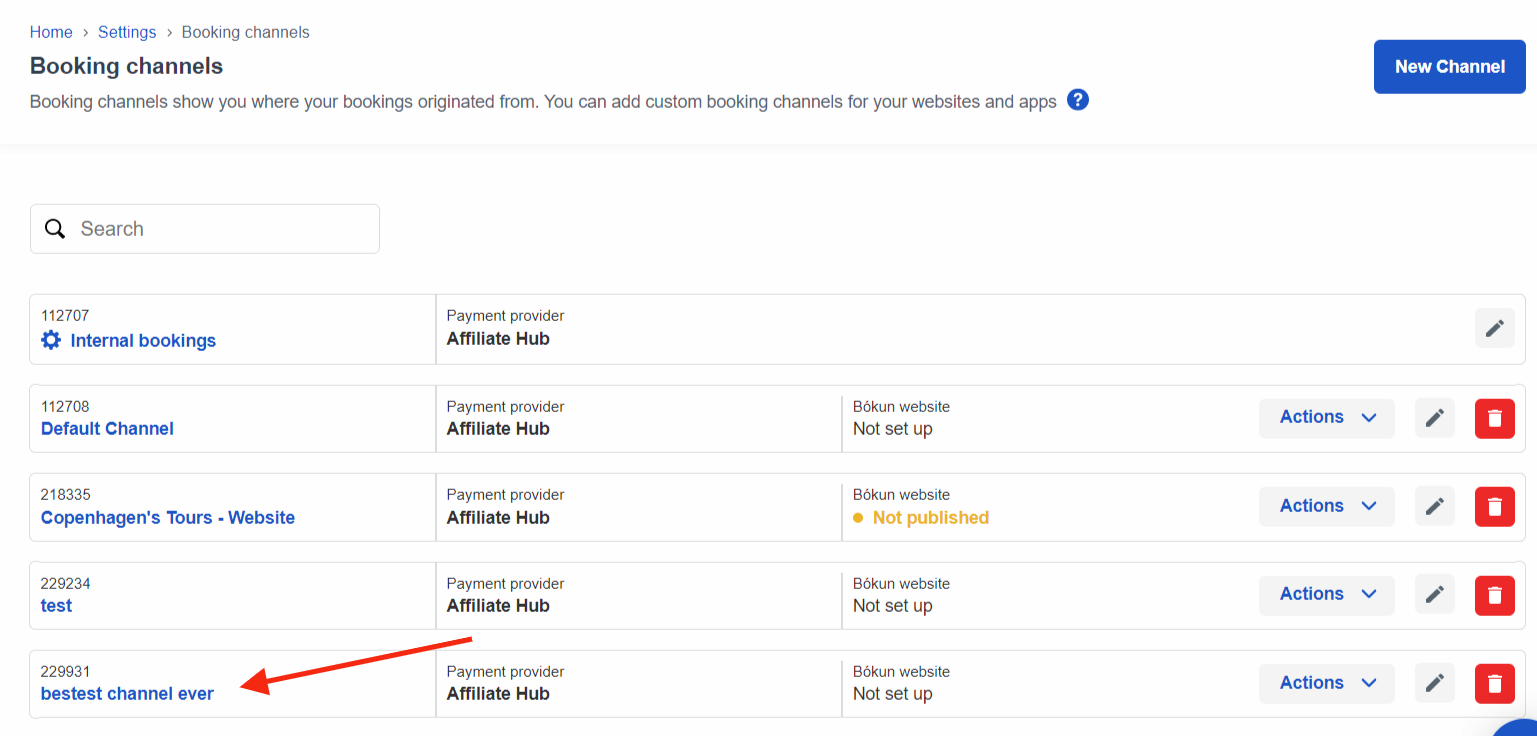
Navigate to Pricing and Payments in the left-hand side menu. Select your payment provider for this Booking channel from the drop-down menu and click Continue.
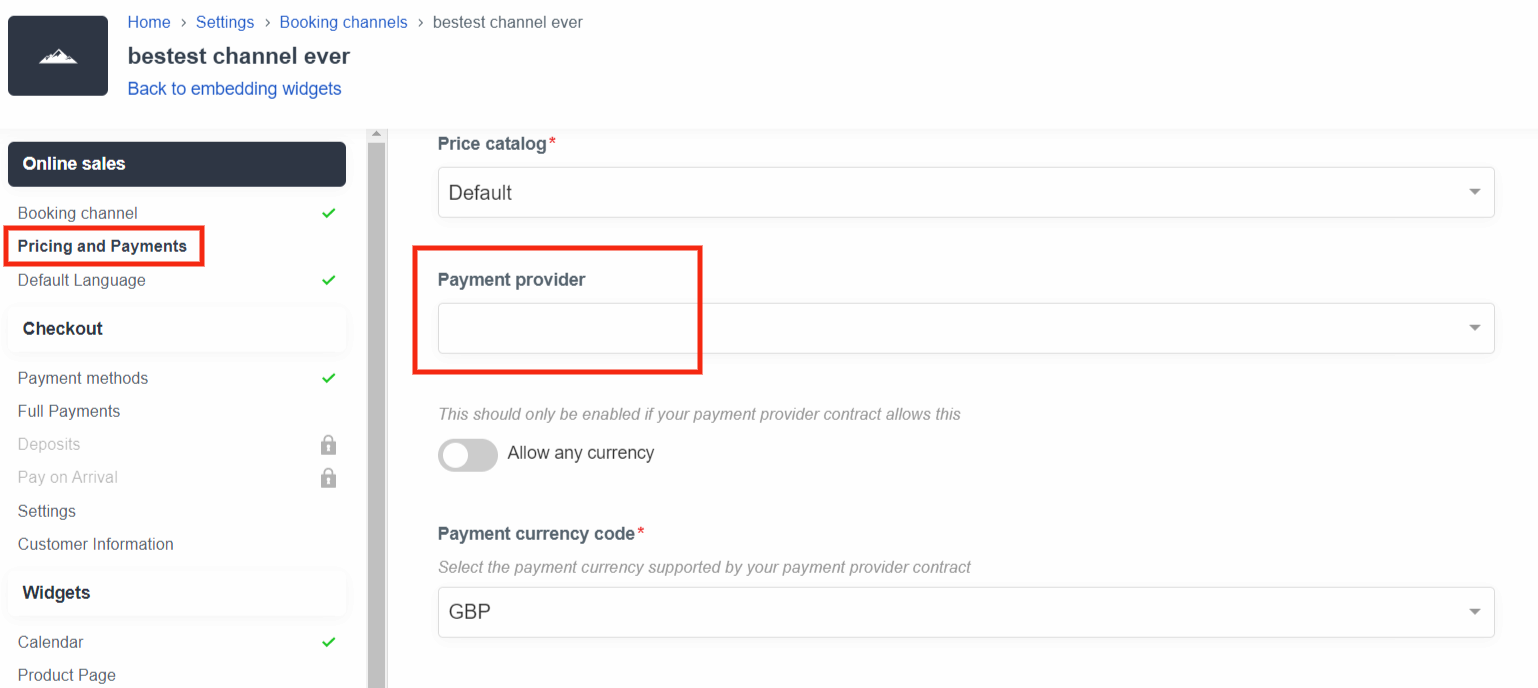
Now you are set and ready to accept payments on your website.
The last step: Test your payment process
After you add a booking engine to your website, it's a good rule to create a booking and pay for it. This is to test both the booking process and to double check that your payment option is functioning as it should. Learn more about how you can add a booking engine to your website and test the whole booking process.