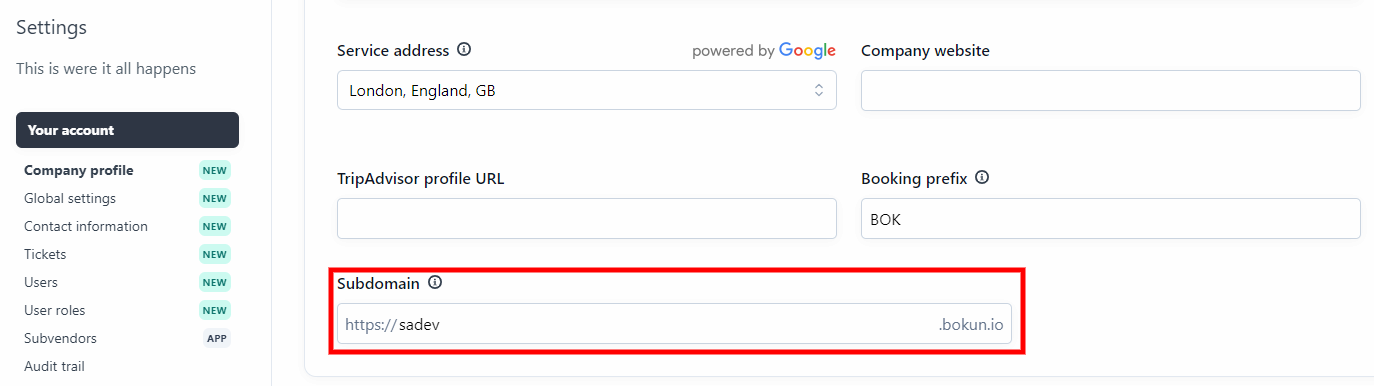Your Bókun login URL - Subdomain
Subdomain, is the name of your company which appears in your login link to Bókun. All subdomains are unique. By default the log is your company name, e.g. companyname.bokun.io.
You can override the name at a later date if you prefer to but please note that if you do, you need to let all your colleagues know what the new login URL is.
Changing the subdomain
To change your subdomain:
- Click on Settings or on your username in the bottom left hand corner of your screen.
- Select Your Account then company profile
- Edit your subdomain in the Subdomain field.
Simply write the new name in the subdomain field and save your changes. Please note that the subdomain has to be lower case letters; no commas, dots or other signs are accepted.