How to set how far in advance your travellers can book
Set the time you’d like your next availability to go live to limit how far in advance the guests can book without you having to create an additional availability later.
For example: You can set up your availability rules (found in the calendar section) to show your tour is available from Monday to Friday between the months of March to October, but if you only want travellers to be able to book 2 months in advance of the booking date, you can add a Booking Opening date.
How to enable the Booking Opening date
- Go to Experiences > Experiences overview and choose the experience that you want to work on.
- Go to the Availability tab and select Booking Opening date.
- Select the Enable Early booking limit button.
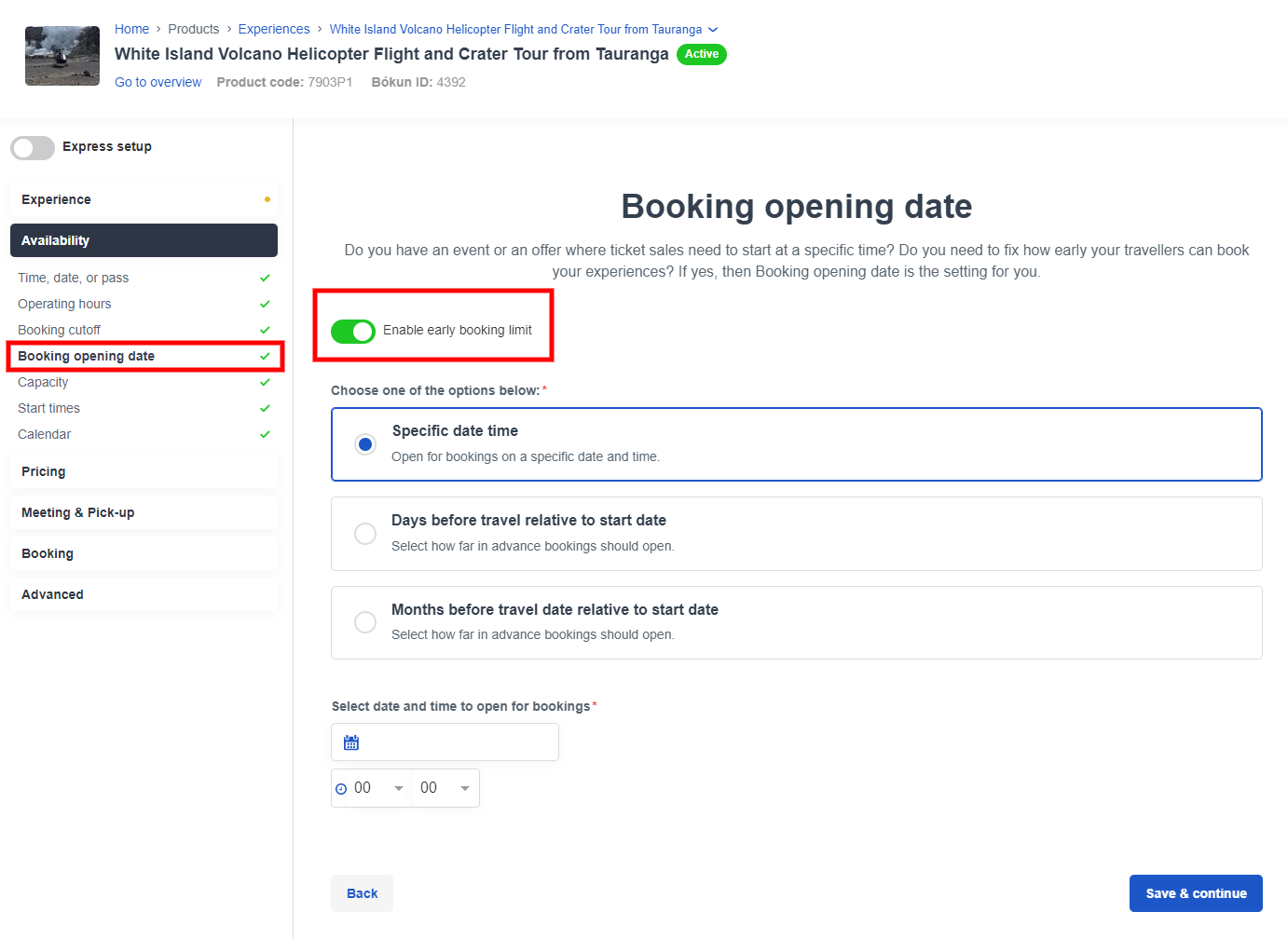
You can now choose between the time you’d like your future releases to be made:
Specific date time
Open for bookings on specified date and time. E.g. a tour with limited availability, or a one-off event, where you advertise "Booking starts at 4 PM, 15th of November". This is not advisable for recurring availability, since you would need to reset this would release all your availability on that specific date.
Days before travel relative to start date
Open for bookings relative to start date. The experience can only be booked 30 days or less, before the departure date. Recommended for date and time or just date, no time availability.
Months before travel date relative to start date
Open for bookings relative to start date. The experience can only be booked 6 months or less, before the departure date. Recommended for date and time or just date, no time availability.
After selecting your preferred option of Booking Opening date, you can enter the exact timing:
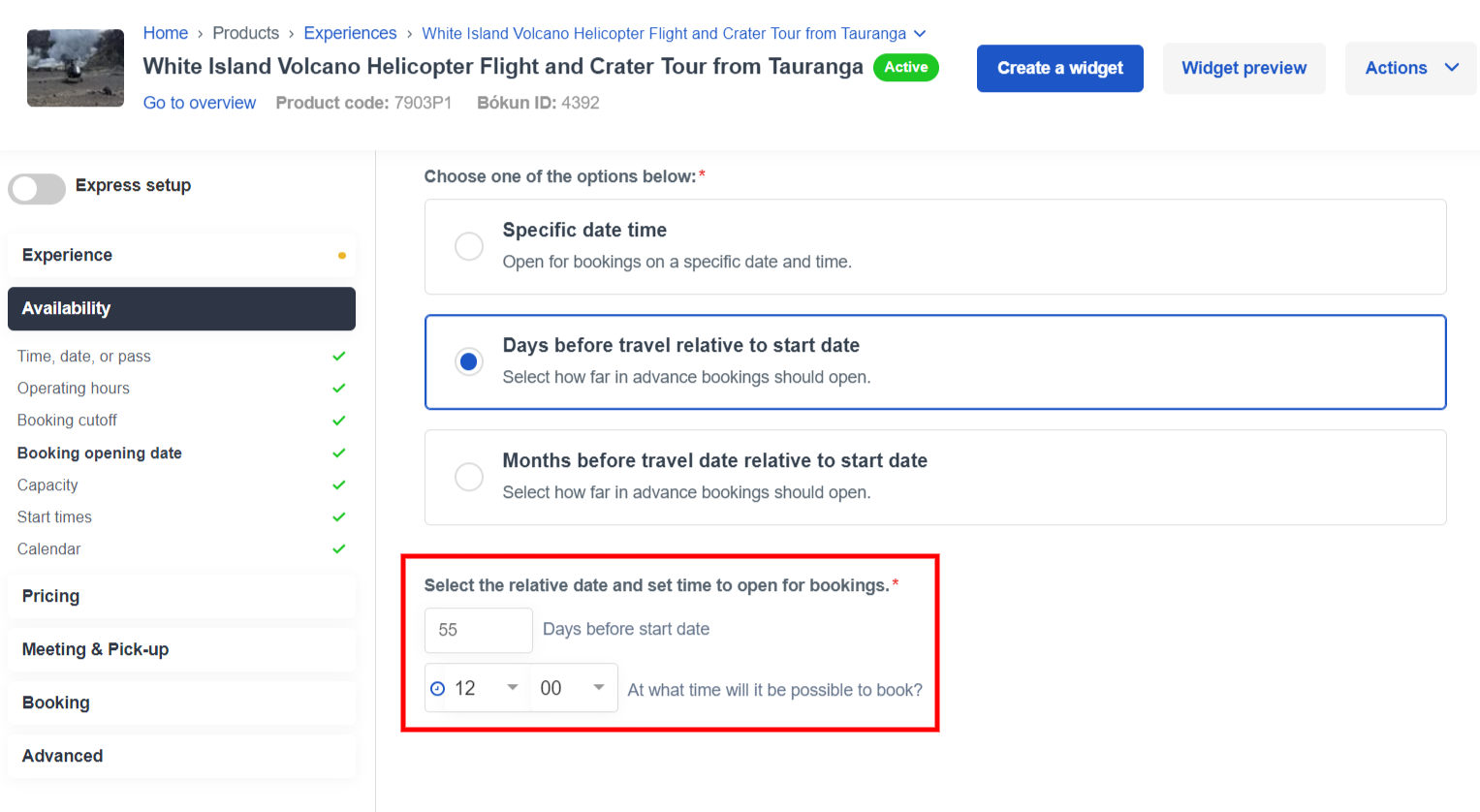
✴️ Note: This feature is not available for Pass experiences.