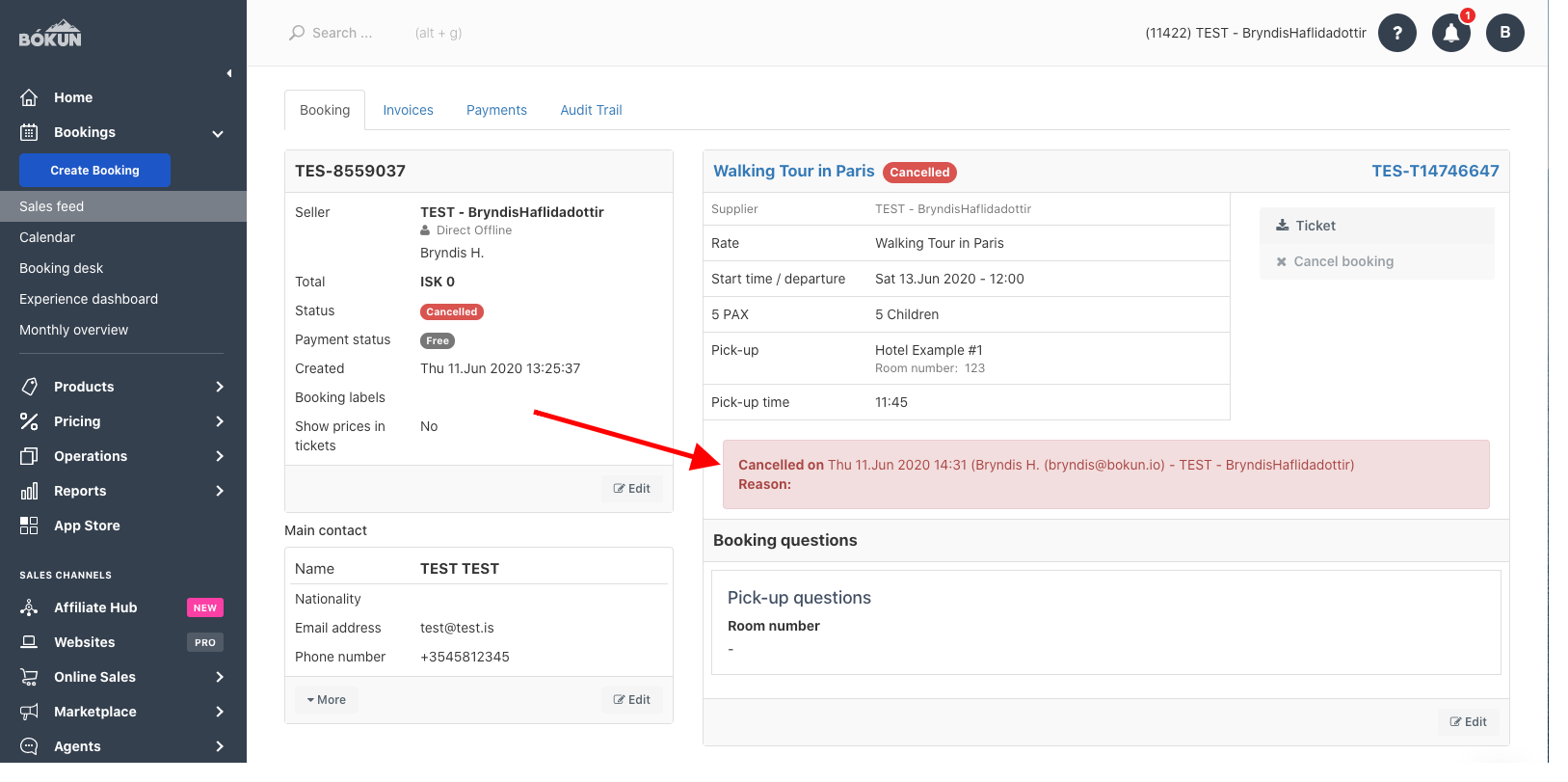Searching for cancelled bookings in the sales feed
The sales feed holds information about all your bookings.
Using the Sales feed to search for bookings is a crucial part of daily operations for all travel companies. Here is how to filter the feed to show cancelled bookings:
- Open your sales feed from Bookings > Sales Feed.
- Take a look at the search-bar on your sales.
- Open the booking status dropdown menu (Confirmed is selected by default).
- Select the Cancelled box and click the search button.
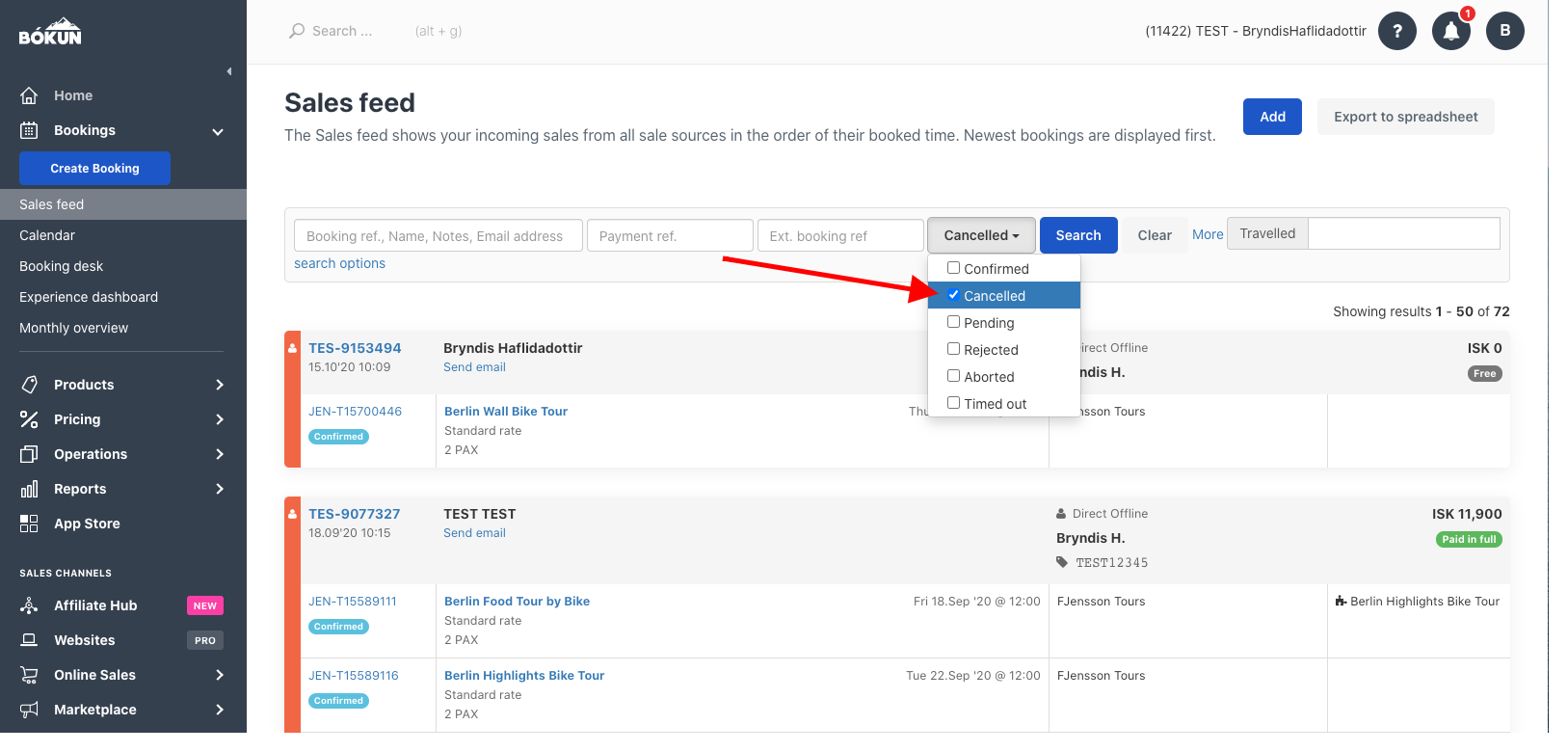
This brings up all your cancelled bookings and when you open the booking, you will see more information on the cancellation.