How to choose which products should be bookable on your website (PRO)
You can add, remove, rearrange products or create web pages that will only show a selection of your products any time.
If you don't have a Bókun Website yet, create one in your Bókun account with one click: How to create a Bókun website.
Your Bókun website by default connects to all of your active products (this does not include products from other suppliers you may have a marketplace contract with).
To add, change or remove products from your website, click Websites in the top menu and navigate to Listed products in the left-hand side menu.
There, choose the products you'd like to be available on your website. If you disable Display all products on my website you can choose the product list you want in the drop-down and click Save & Continue. A product list is a list of specific experiences that you want to group together. Learn more about product lists.
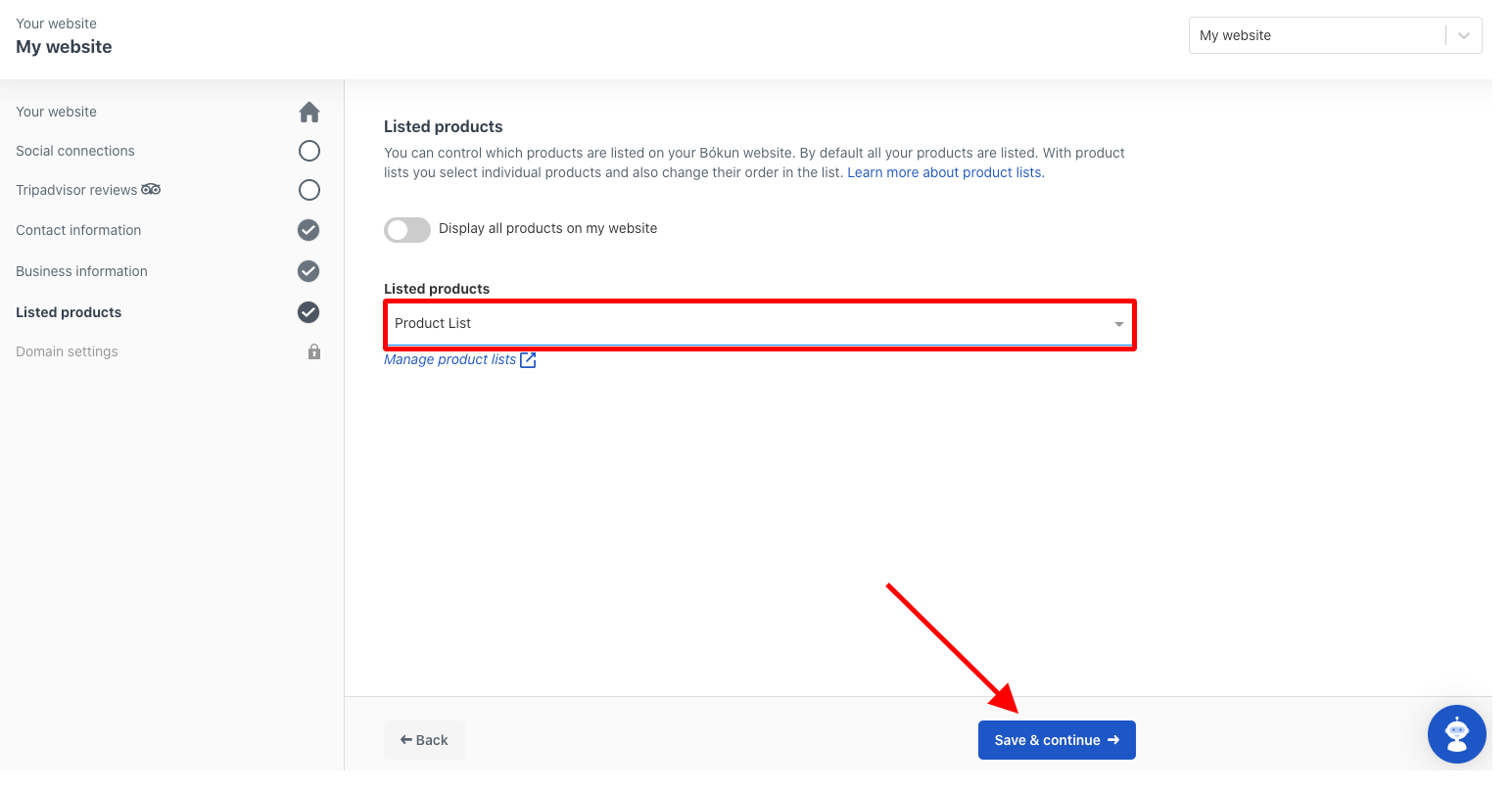
Related articles
Bókun Websites: Adding additional products to your website (PRO)