Experiences overview
This article explains where to find all of your experiences and where you can create a new experience and delete or manage them.
Navigational overview: Experiences overview
To find a list of all your experiences, select Experiences> Experiences overview.
On this page you have a list of all your experiences and can see which ones are active (showing in green) and which are not (shown in red).
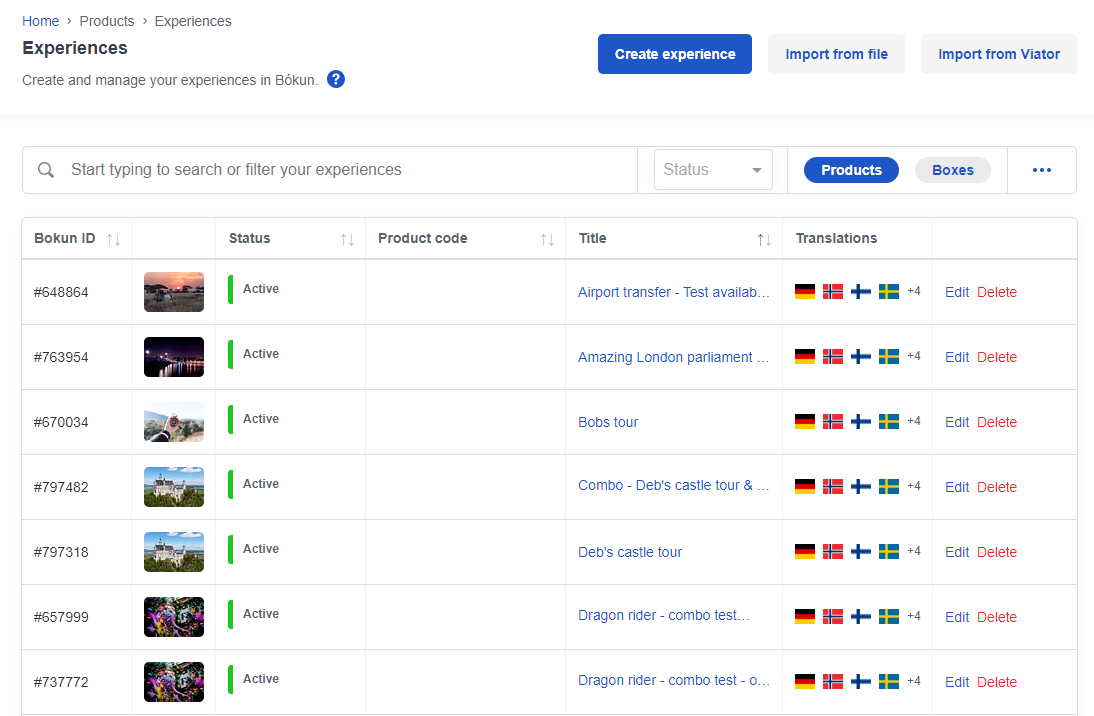
You can search for products in the search field at the top of the page and filter for active or inactive experiences. You can also change the view to show you your boxes. You can find out more about boxes here.
How to add Experiences via the Experiences overview
- Create a new Experience yourself: At the top of the page you can select Create experience to create a new product.
Here is more information about creating a new experience. - Import your Viator experiences: If you're connected to Viator you can use the auto importer to import your experiences and keep them up to date. Find out more here.
- Import your Experiences using an Excel spreadsheet: Here is more detailed information on how to import an experience using the spreadsheet.
The different Experience types
We have 4 different experiences type4s you can create and use depending on your individual setup and how you'd like your experience to be booked.
- Experiences: These are the normal experiences you can create to sell your tours online. You can find a detailed guide on how to create an experience from scratch here.
- Combo experiences: These experiences are made up of 1 or more other experiences and do not have their own availability, but combine the detail of their child experiences. Combos are a great way of combining several different tours into one package or manage your availabiliy between different experiences. Find out more about combos here.
- Boxed experiences: Boxing is a great way to make another supplier's experience fit your branding and wording, without loosing the original price and information. Find out more about boxes here.
- Return experiences: Are great for transport since you can offer an optional return with the original transport ticket. Find out more here.