How to connect referral tracking code to widgets and give the reseller an online booking engine
Provider your referral partners with an online booking engine to increase your product distribution and visibility
What are referral partners?
Referral partners are one of three types of re-sellers in available in the Bókun platform.
To increase your distribution and visibility, you can create online booking engines for referral partners who would like to sell your experiences. This referral partner could e.g. be a hotel in your area that would like to sell your experiences. Or an annual music festival whose guests would love to go on an experience during the day.
In both cases, you can create a booking engine in your Bókun system. You then link the booking engine to the referral partner and e-mail them the code, so they can put the booking engine on their website.
To do this, there are three steps you need to complete:
- Create your referral partner.
- Create a new booking channel. The booking channel tracks that your bookings are coming from another website, e.g. referralpartner.com.
- Create the online booking engine and produce the code for it.
How do I add a tracking code to a booking engine on my Bókun Website?
If you have a Bókun Website, you can paste a tracking code into the Bókun Calendar Widget in the Bókun Website builder. Note that if you add a tracking code to the product page widget in the Bókun website builder, it’s going to be the same for all products.
- In your Bókun account, create your referral partner by navigating to Settings > Sales settings > Referral Tracking in the left-hand side menu.
- Click Add to create a new referral partner. Once you save the referral partner, a tracking code appears.
In the Bókun website builder, click Widgets in the left-hand side menu, find the Bokun Calendar widget, click Advanced and then add the referral partner tracking code.
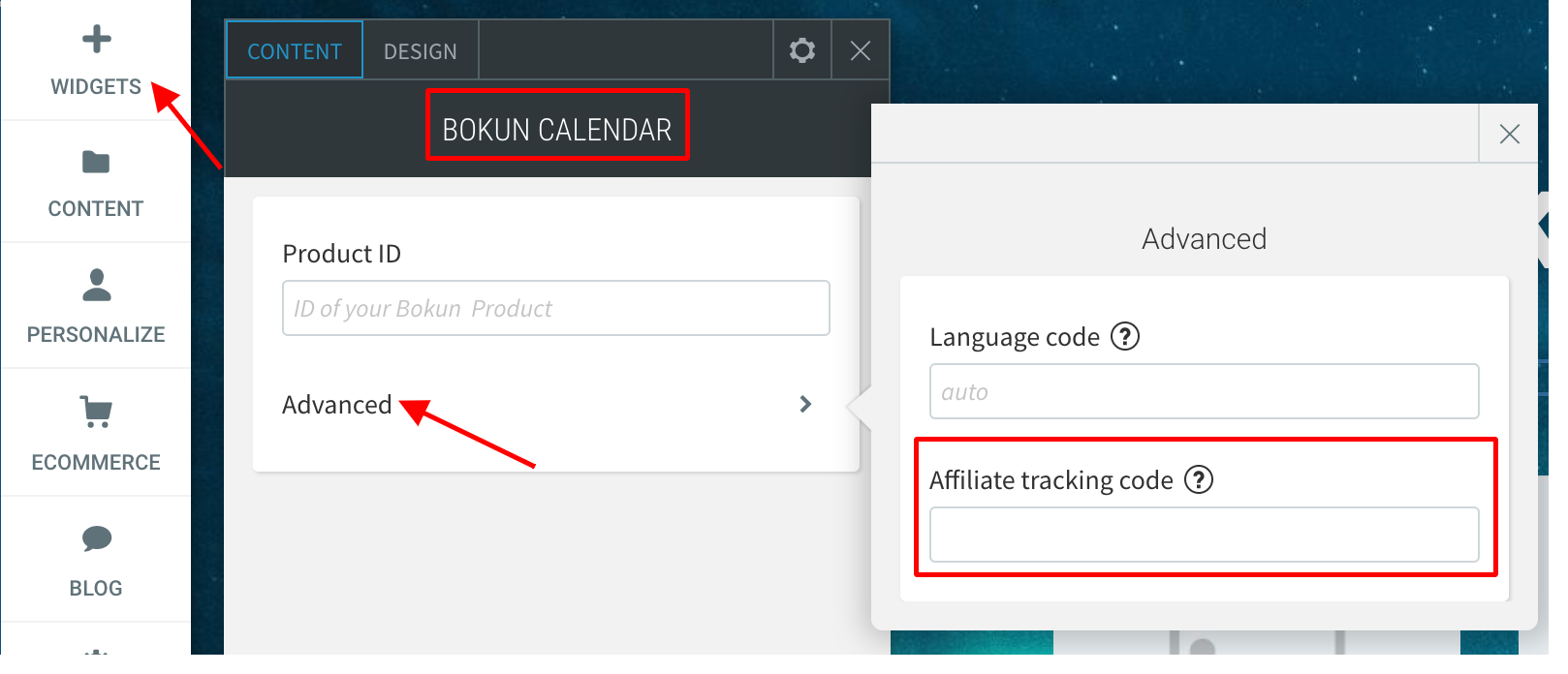
How do I add a tracking code to a booking engine?
For the tracking code URLs to work, you need to configure your booking engines with the tracking code. All widgets can use the tracking code feature.
1. Click Online sales on the left hand side menu and then click Booking widgets
2. Choose the referral partner's booking channel from the drop-down and click Edit channel
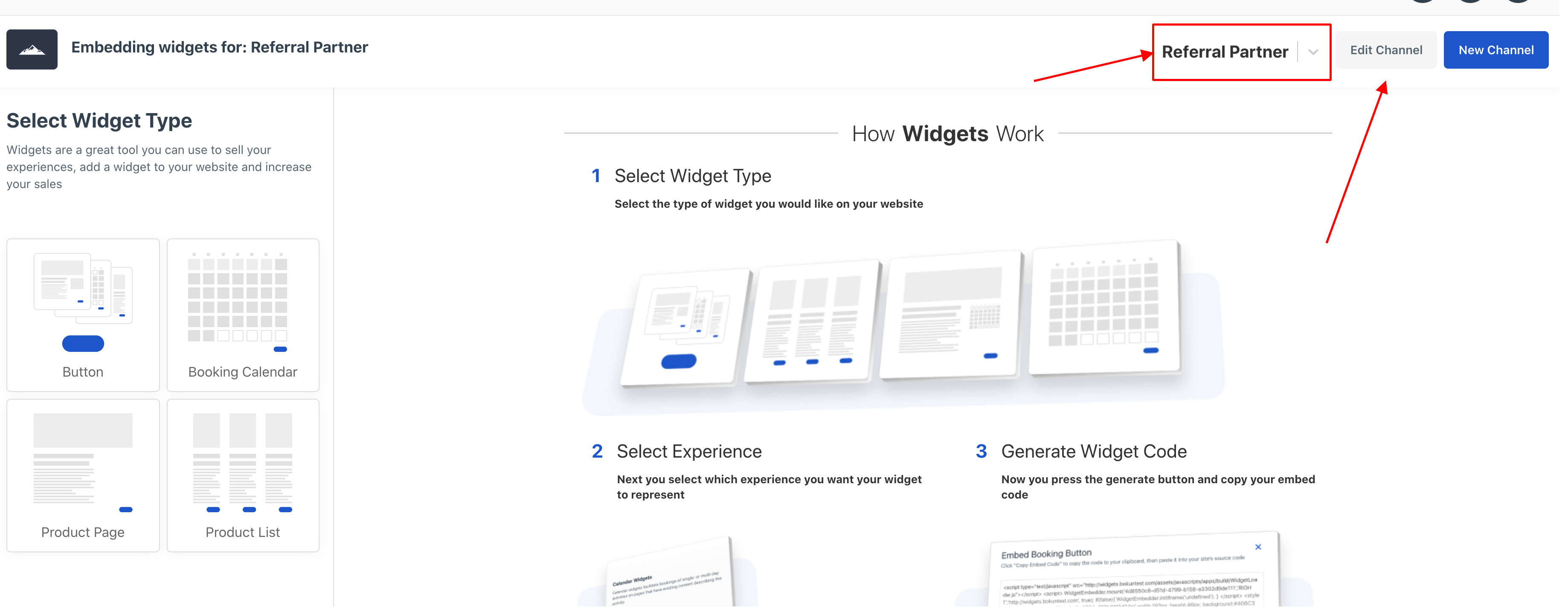
3. Navigate to Referral tracking on the left-hand side menu, select a referral partner from the drop-down and click Continue
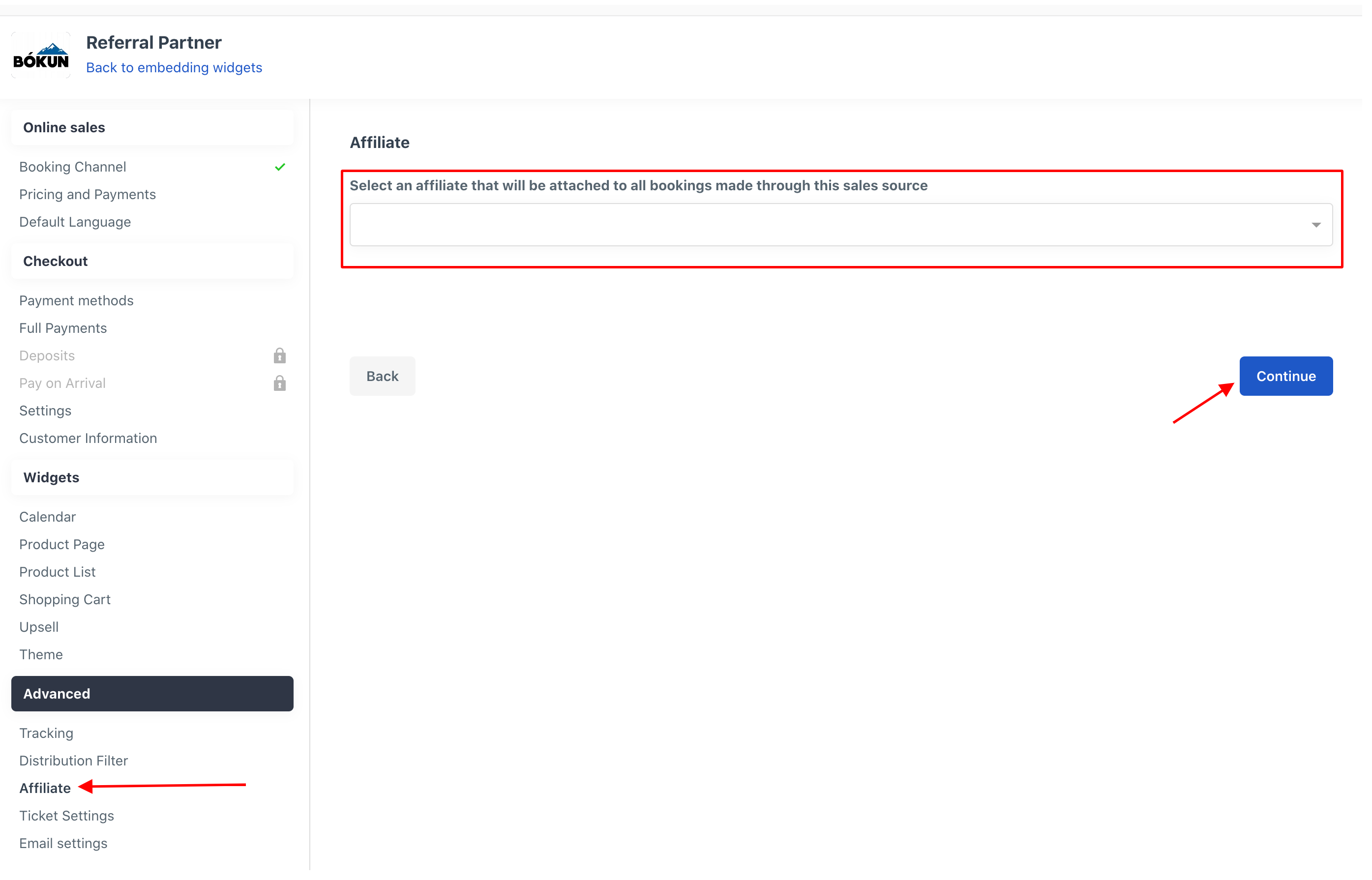
How do I generate a booking engine code to send to a referral partner?
You can generate the widget code by clicking Online Sales > Booking widgets, click the widget type you'd like to create and then generate embed code. Make sure to have the referral partner's booking channel chose in the top right corner.
Click Copy embed code and then send that code to your referral partner
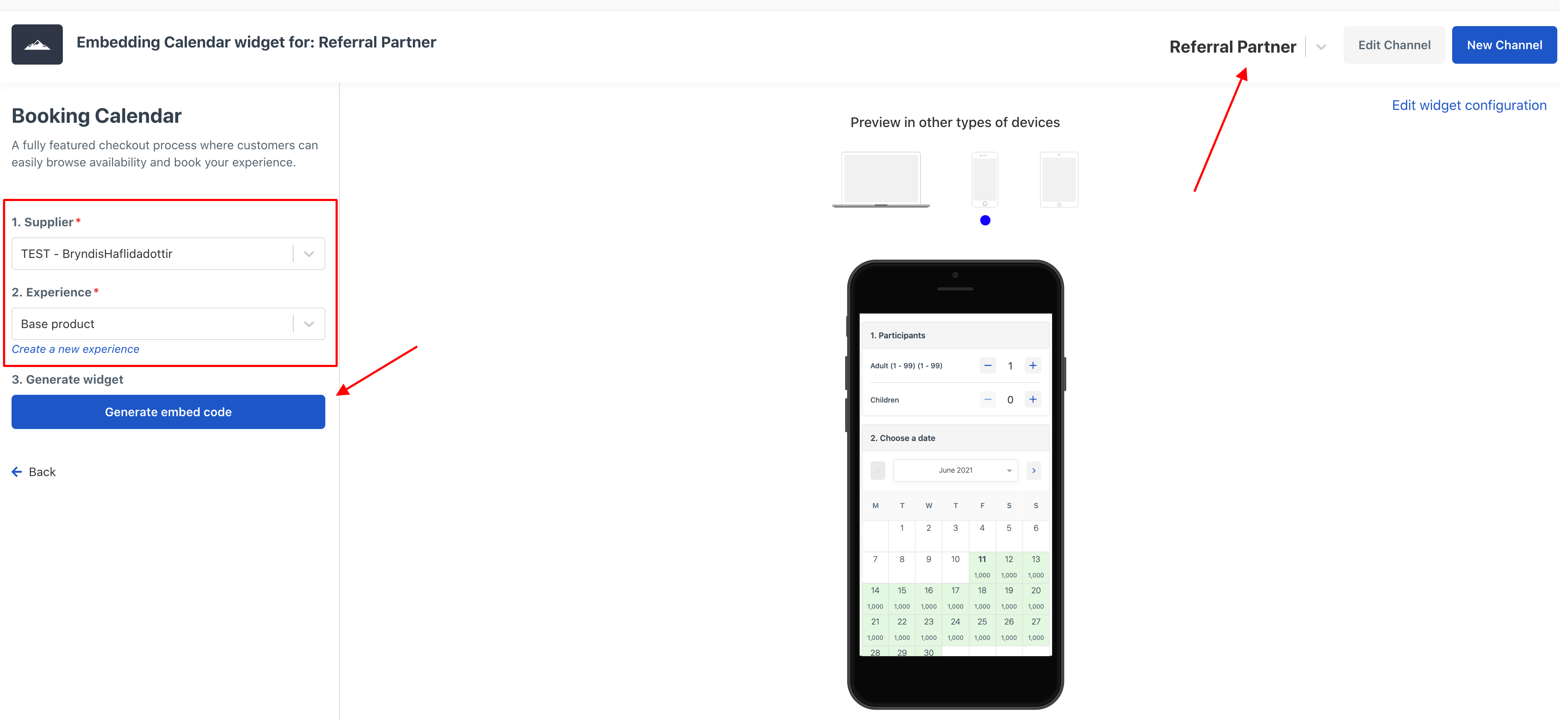
All bookings that come from the referral partner are delivered to your Bókun system and directly linked to your availability. To get an overview of the sales by this
particular referral partner and see commission due, you have a sales referral partner sales report under your reports tab.
Other tracking methods for referral partners
You can also track referral partner sales by using tracking codes in URLs.